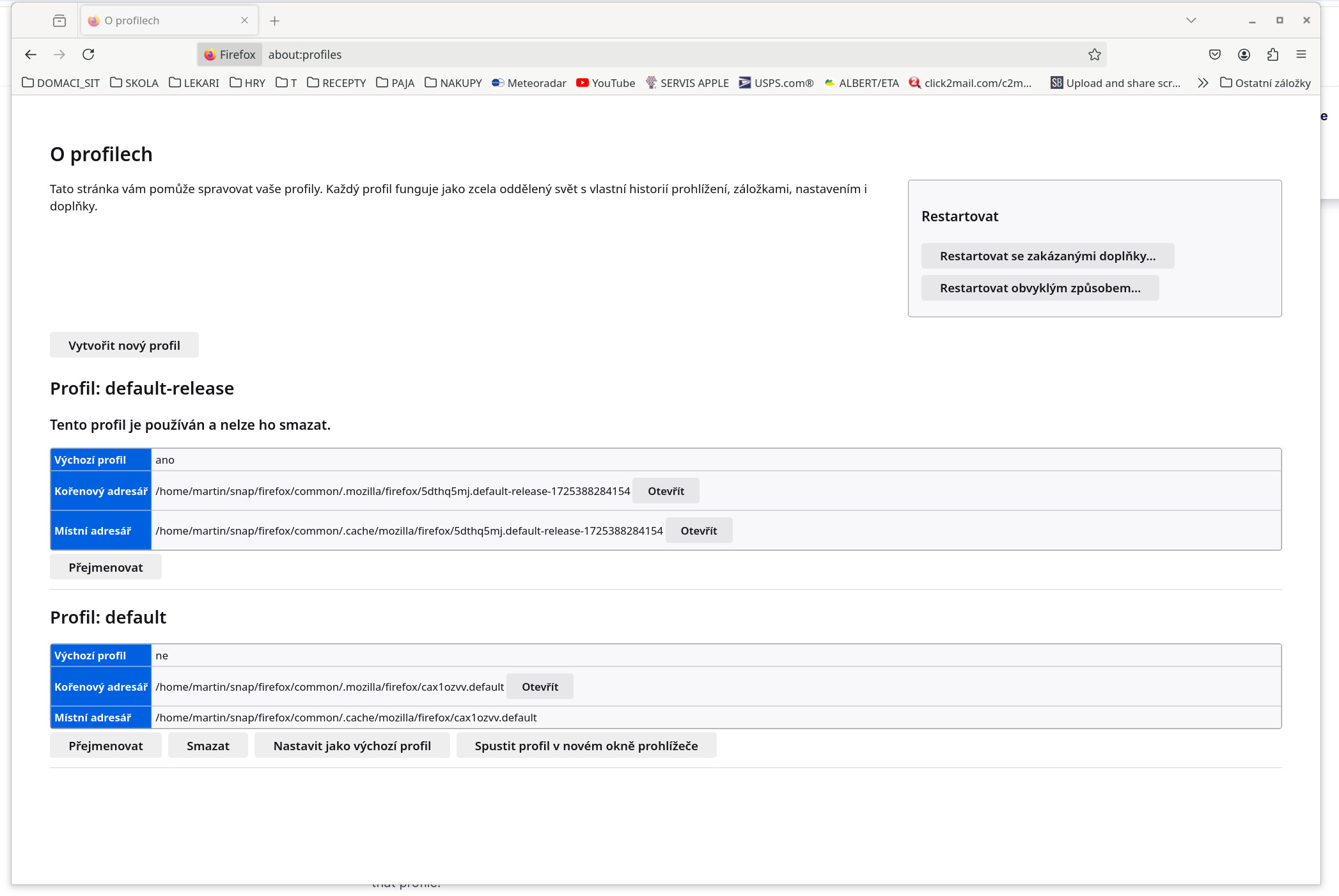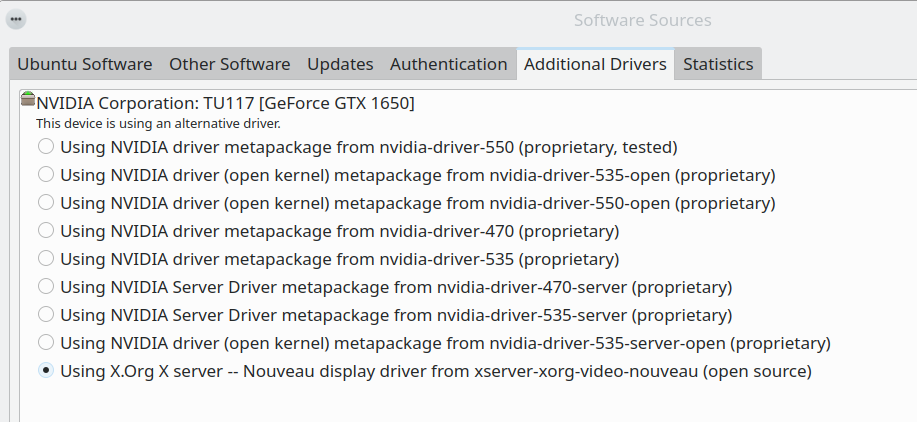Firefox freezes on opening any dropdown control in page, bookmark folder or dialog add to bookmark
Hi, after upgrade of ubuntu to 24.04 i got into problems with using Firefox. I it running on x11 with proprietary nvidia driver, no matter of source package (snap or deb from the Firefox repository) and no matter of safe mode the Firefox gets frozen when clicking into any dropdown control in side page, the same happens when trying to open bookmark folder in the bookmarks panel or even the dialog that opens from the star icon in address folder that should add page into the bookmarks. When running on command line, in case of the snap version there are just some warnings of some missing css file, in case of the deb version it does not output anything suspicious. I was even trying to change the UI theme (qt) as well as GTK theme in case it makes any difference, but it did not... Thanks for any help.
所有回复 (9)
You can check for problems with the places.sqlite and favicons.sqlite files in the Firefox profile folder.
- use the "Places Database" -> "Verify Integrity" button in "Help -> More Troubleshooting Information" (about:support)
If errors are reported with "Verify Integrity", close and restart Firefox or reboot the computer and retry.
You can create a new profile as a quick test to see if your current profile is causing the problem.
See "Creating a profile":
If the new profile works, you can transfer files from a previously used profile to the new profile, but be careful not to copy corrupted files to avoid carrying over problems.
Is the test with creating new profile different than the test with safe mode?
I will test it together with the advice about the integrity verification in the evening. For sure i was killing (as it was stucked) and starting firefox many times yesterday evening. I can do another try as the computer will be booted again this evening.
I also got some dialog in the process of installing the deb package instead of the snap, where all stored data were cleared, so i lost the browsing history and stored passwords.
Snap stores its profile in a different location, so if you didn't uninstall this version then your old profile data might still be available.
- ~/snap/firefox/common/.mozilla/firefox/xxxxxxxx.default
Keep in mind that a version from your Linux OS software management still may apply some configurations, best is using Firefox from the Mozilla server to test for issues.
Hi. Thanks for replies. I am back at the computer so i am able to do few tests.
- i am not able to open about:support, it freezes all right away - i am attaching screenshot of artifacts that i get when i minimize all windows, try to restore the frozen firefox window - i am attaching screenshot of artifacts i am getting when trying the same when opening bookmark folder, what is interesting after few tenths of seconds i was able for a while to see the folder contets, but as i was minimizing and restoring windows i was not able to make the screenshot - in case of the dialog, it seems that the event closing it after some times is processed and window can be restored, but that was not case of the about:support, i got not unfrozen - i was able to open about:profiles, create new one and open with new profile, but the behavior is the same - in case adding page to bookmark, it gets frozen after i click on the folder selection control (attached another screenshot)
Today i see that after the last attempt to change driver from 535 to 550 it got switched to noveau (attached screnshot), i will try to use the proprietary driver again. I will test this and get back with the result after i manage to get back to nvidia driver.
I was able to switch to nvidia 550 driver, but the problem is the same...
I was able to switch to nvidia 550 driver, but the problem is the same...
Sorry for confusion, i was accidetaly using different profile for the replies above. Just FYI, i was also already trying switch of the hardware acceleration base on this post https://support.mozilla.org/gl/questions/1031537 but with no luck...
Before the first post, i was also trying to follow this page https://support.mozilla.org/en-US/kb/troubleshoot-and-diagnose-firefox-problems#w_check-browser-internals
Just to put more information,i am attaching some info from about:telemetry which I am able to open, however not all, if anything would be userful i can add it here: BASIC INFO id c7551c76-d4ac-4ba2-8b1f-e81b5a567064 creationDate 2024-09-05T07:18:58.955Z version 4 application.architecture x86-64 application.buildId 20240829143845 application.name Firefox application.version 130.0 application.displayVersion 130.0 application.vendor Mozilla application.platformVersion 130.0 application.xpcomAbi x86_64-gcc3 application.channel release clientId 0dbb1572-4e33-4256-b2c1-5a94d39cce51 profileGroupId ada4e439-cc5f-49d3-a1fb-3dd9f86811dc SYSTEM Vlastnost Hodnota memoryMB 32020 virtualMaxMB null cpu.count 12 cpu.cores 6 cpu.vendor AuthenticAMD cpu.name AMD Ryzen 5 2600 Six-Core Processor cpu.family 23 cpu.model 8 cpu.stepping 2 cpu.l2cacheKB 512 cpu.l3cacheKB 8192 cpu.speedMHz 3400 cpu.extensions [hasMMX, hasSSE, hasSSE2, hasSSE3, hasSSSE3, hasSSE4A, hasSSE4_1, hasSSE4_2, hasAVX, hasAVX2, hasAES] os.name Linux os.version 6.8.0-41-generic gfx.D2DEnabled null gfx.DWriteEnabled null gfx.ContentBackend Skia gfx.Headless false gfx.EmbeddedInFirefoxReality null gfx.TargetFrameRate 60 gfx.textScaleFactor 1.25 gfx.adapters.[0].description NVIDIA GeForce GTX 1650/PCIe/SSE2 gfx.adapters.[0].vendorID 0x10de gfx.adapters.[0].deviceID 0x1f82 gfx.adapters.[0].subsysID null gfx.adapters.[0].RAM 0 gfx.adapters.[0].driver null gfx.adapters.[0].driverVendor nvidia/unknown gfx.adapters.[0].driverVersion 550.107.2.0 gfx.adapters.[0].driverDate null gfx.adapters.[0].GPUActive true gfx.monitors.[0].screenWidth 3840 gfx.monitors.[0].screenHeight 2160 gfx.monitors.[0].defaultCSSScaleFactor 1.25 gfx.monitors.[0].contentsScaleFactor 1 gfx.features.compositor webrender gfx.features.hwCompositing.status available gfx.features.gpuProcess.status unused gfx.features.webrender.status available gfx.features.wrCompositor.status blocked:FEATURE_FAILURE_DISABLE_RELEASE_OR_BETA gfx.features.openglCompositing.status available gfx.features.omtp.status unused
Well.. i had problem this morning which seemed to me unrelated. I had to connect so some online call and sound system crashed and i was not able to get it back even with restarts and reinstall pipewire. I had to switch back to pulse audio and then suddenly started working also the controls and dialogs in Firefox. For me it could be fixed as i can try to use the pulseaudio server as I in last times do not use too much the wireless headset which was the reason i switched to pipewire in previous system version, however i am not sure how this is related. I just have some view, that the pipewire is not only for audio but also somehow related video, which features I did not explore...