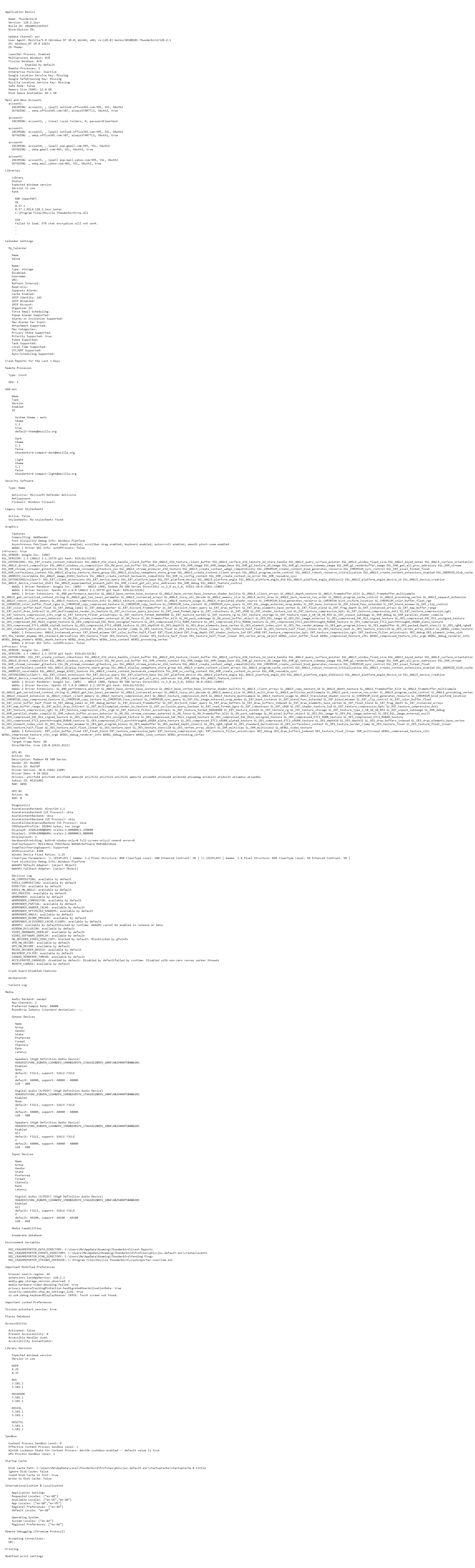Cannot send Yahoo e-mails with attachments, Yahoo only, but can send and recieve text messages.
I've spent many hours on this and please note I do not send many emails with attachments, maybe 1 every few months so I don't know how long this has been happening for as I also have noticed in the last year or more that sending just via Yahoo is getting slower in connecting to the server before sending.
W11 see Troubleshooting info as well.
Yahoo accounts 3, all will receive text and messages with attachments. All good. Yahoo accounts 3, all will send text only messages. No attachments. All good. Yahoo accounts 3 all will not send messages with attachemnts or inserted images. NOT good.
It only happens with Yahoo and not others such as Outlook or Google and only affects sending with an attachment.
I have tried troubleshooting tab and changing port number and a host of other things all failing. I have uninstalled Thunderbird and and deleted all %appdata% Thunderbird folders. I reinstalled Thunderbird and created just one Yahoo account with known credentials, no importing nothing. Just an empty account, and it automatically dowloaded confirmation, so account works. I tried sending a message with an attachment and it just kept trying to send for over 5 minutes. I cancelled it. I removed the attachment and clicked send, it sent within 30 seconds. I then did the same with an Outlook account and message with attachment sent within 5 seconds.
Error messages: When creating Yahoo account on completion I get a whole bunch of certificate warnings, about 5. I click accept. I also get the 'sending of message failed' 'This message could not be sent because the connection to Outgoing server (SMTP) timed out. Try again. Always fails unless I remove the attachment. I can also get no message as above after 5 minutes of waiting.
I'm at a loss, all others work except Yahoo.
所有回复 (4)
Confirm the security exception. It's probably your Anti-Virus throwing a wobbly.
When you add an image or attachment it has a size. I'm not sure what the size is in your case but there are limits on what size the email can be.
Yahoo says: The sum of all attached files in a single message, both for incoming and outgoing email, must not exceed 25MB in total file size.
You also have to take into consideration that it server says 25MB then in reality it has to be a lot smaller because message encoding adds about 33% to the size of attachments. A message with 7.5MB of attachments results in a message size of 10MB. Attachments, images etc might only be 19MB outside the email, but encoded and embedded they’re 26MB, so it ends up being too much.
So first you need to calculate the real size of email to see if it's too big.
If you have an Anti-Virus which is scanning outgoing mail then you can bet it's going to intervene and cause a delay which could result in a time out issue.
Suggest you stop AV from scanning outgoing mail.
One way to test if AV is a real issue: Connect computer to router/hub using an ethernet cable Restart computer in 'Safe Mode with Networking' Start Thunderbird
When you test sending - be aware of the size issue I mentioned. So start send Test with a simple text file of small size.
Toad-Hall you missed the whole question. Exceptions have been accepted. Antivirus has nothing to do with it, all other accounts work. Yahoo only issue and issues is with attachments. Size is not an issue all current and test email attachements are less than 1MB. I can receive text and images but only send text emails I cannot send with an attachment. You will also not the image I included stating that the server times out to respond and it only happens with attachments.
Sending emails with attachments is the problem and only with Yahoo.
由Lastinline于
When you click the view button. What is the server name and who issues the certificate?
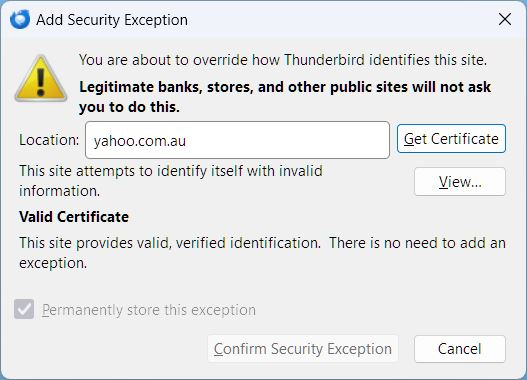
Matt. To do that I would have to delete the Yahoo accounts and start again. But first remember I can send and receive just not send an email with an attachement. It's as though attachments prevents or slows down the connection to the server untill it times out for some reason.
The certificate question is now on fresh reinstall so it should not make a difference since it started on an install thats been on my Pc for over 5 years.
The main error is email with attachment of any size or format, png, pdf, fails: 'This message could not be sent because the connection to Outgoing server (SMTP) timed out. Try again.
Attachment removed: sends OK.