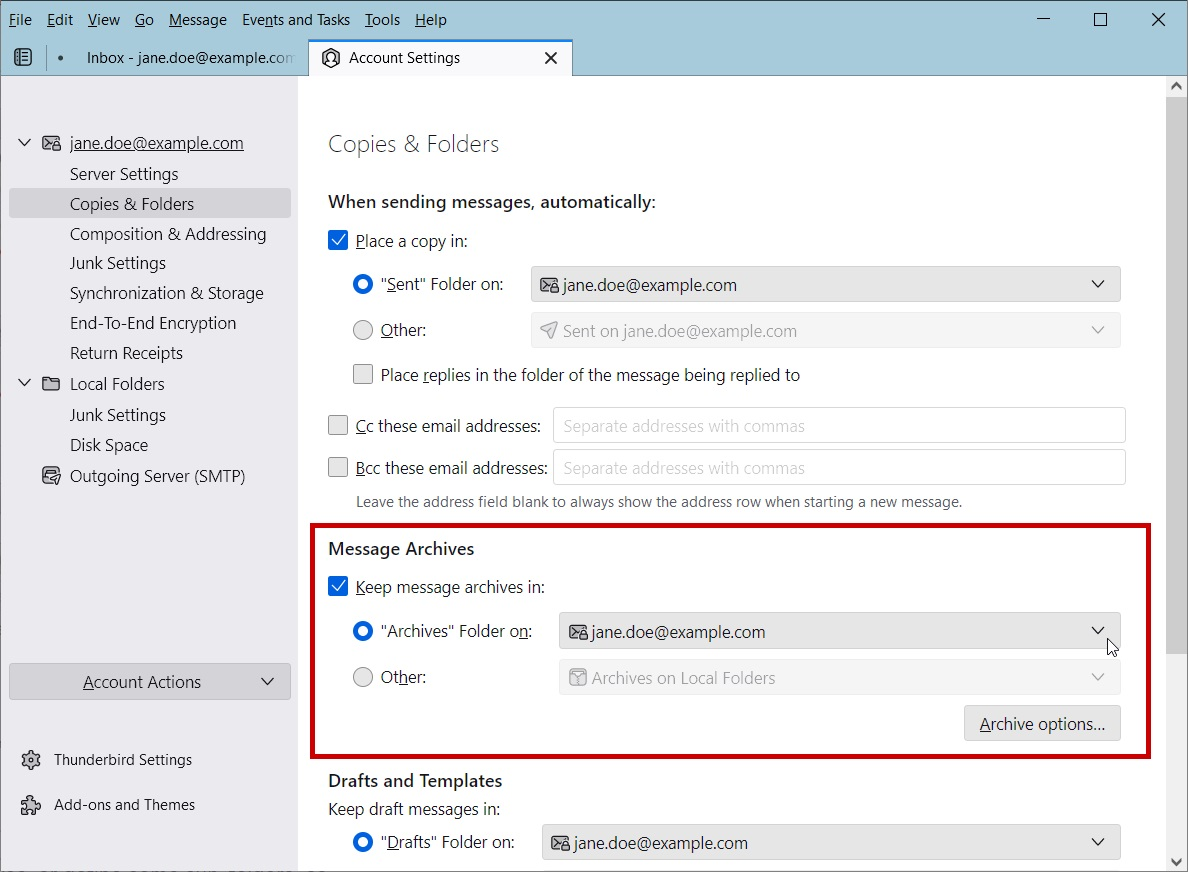How can I place/move entire intact folders already full of messages into Archives?
How can I place/move entire intact folders already full of messages into Archives, instead of message-by-message? Related: how can I create new folders in Archives?
所有回复 (3)
you can select multiple messages using the shift and CTRL keys in conjunction with the mouse to select and deselect. Ctrl+A also selects all messages in a folder. So Ctrl+a then A will archive all messages in a folder.
just be aware on IMAP accounts this can be unreliable as thousands of message being processed can result is loss of messages as connections timeout.
As for folders... I suggest you review the documentation. https://support.mozilla.org/en-US/kb/archived-messages
Thanks, Matt for your response.
However, in the Archive options box, where it says "It's also possible to keep the original folder structure of your messages when they get archived." it does not tell us how to do that. Nor does it tell us how to create new folders in the Archive (at least I couldn't see that if it does).
Are the folders I want to archive (that are already in Local Folders) local and not stored on the server? The architecture here is not clear to me. Are the [icon]"Archives" at the top of the Sidebar on the server (like, say, "Junk"), and would any folders I want to move into such an Archive be moved to the server?
Do we have to recreate the present message-containing folder structure into the Archive (which I want to keep locally and not on the server), and archive individual <-2000-message batches of messages into those folders in the Archive, or can I select and archive whole folders of messages (with sub-folders of more messages inside) all at once?
And then it doesn't tell us how to set up a Local-Folders Archive. Do I have to create a dedicated "Archive" folder in Local Folders, and then move (somehow) all the folders-and-messages I want to archive into that new "Archive" folder from their existing folder in Local Folders, and then delete the prior folder in Local Folders?? Or just move those folders into the new "Archive" folder in Local Folders? Or just rename them as "Archive"?
Sorry If I seem confused about all this. And will upgrading to 128 change any of this? I am using 115.15 now.
Thanks again... A.
When your only tool is a hammer. Everything looks like a nail.
I suggest you actually try changing the archive settings and observe the results in the example box. It will be more instructive than any wordy discussion. It does hae a cancel button to none of your changes are necesarily saved.
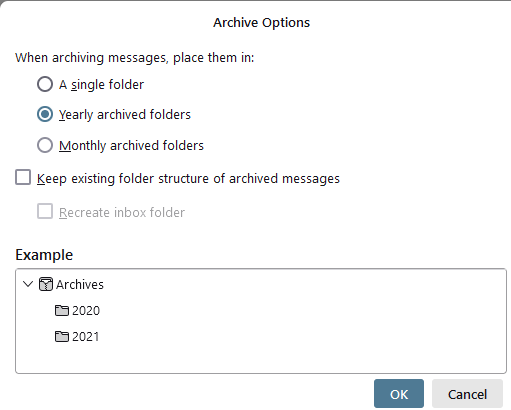
Clicking the option and shows what it means in the example box at the bottom of the dialog. Folder are created automatically to match the existing structure as required.
As this image from the support document shows you can specify the location and folder for an archive, you just have to click the down arrow on the drop down list and select it. either by selecting a folder "on", that being a particular account, or in "Other" which in essence allows you to choose any folder as an archive. I really can not see the point of archiving anywhere but in the Local Folders account archive folder. This folder is a standard part of installing Thunderbird and is the only location (Local folders) that will be guaranteed to be stored on your local system and not be in any way linked to the cloud or a remote mail server. So making backups of the archive is up to you, no one else.