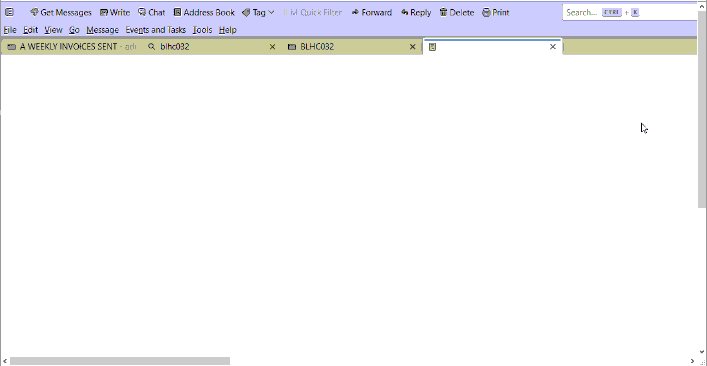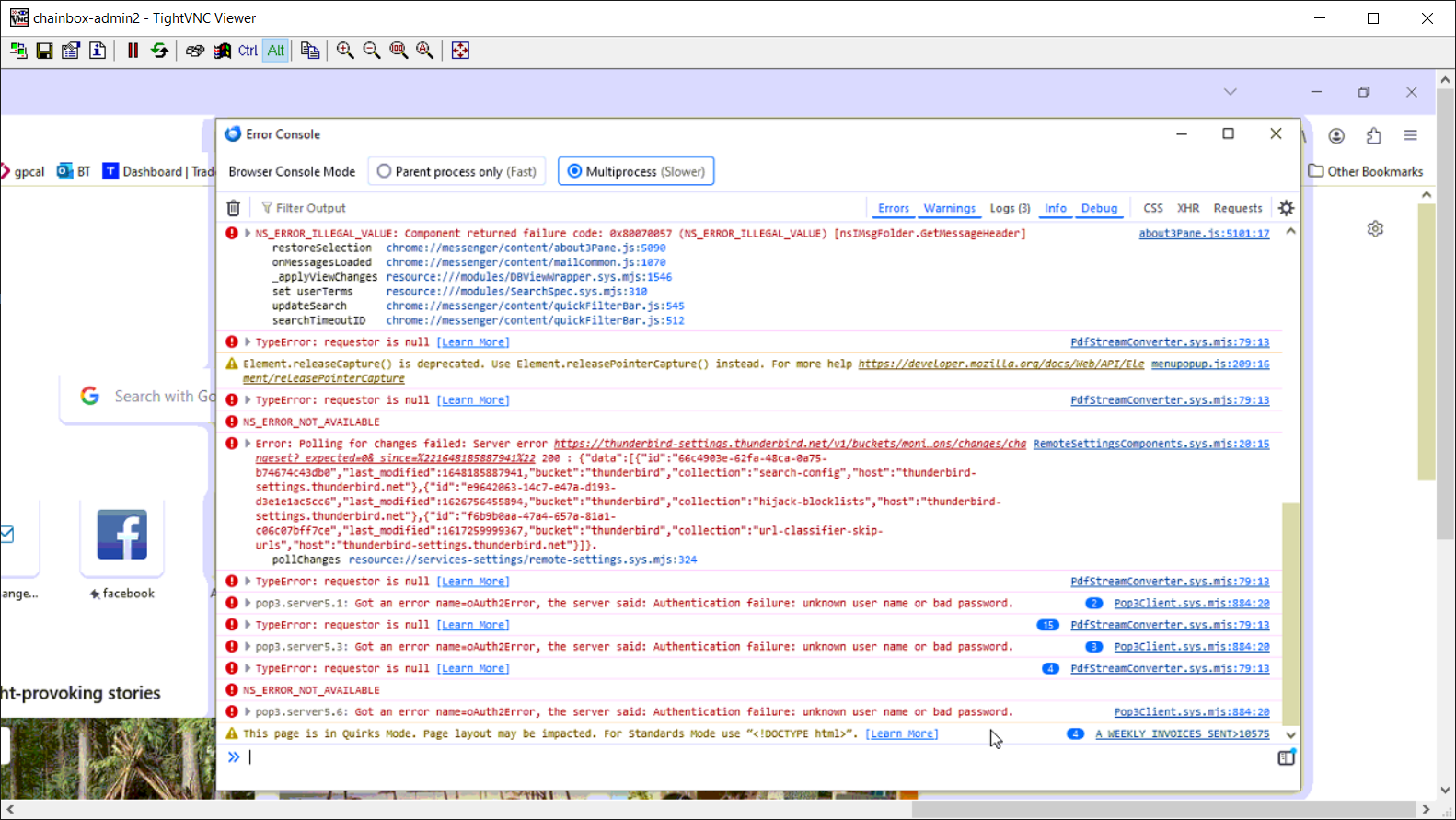Thunderbird 128.3.3 esr - using Gmail account - some email messages are blank when viewed in thunderbird
Assisting a friend - she is viewing and composing her emails from thunderbird utilising her gmail account amongst others. Occasionally clicking on the required email reveals a blank message and no attachment if there is one. This randomly happens for inbox and sent messages.
Please see images below:- 1. search result 2 & 3 selecting the required message 4. blank message as described 5. Same message directly in Gmail
Thank you in advance for any help
由winston.charles于
所有回复 (9)
1. Before doing step 2, check Error Console (ctrl+shift+J) for warnings and errors when the message display has failed
2. right+click affected folder and do Properties > Repair - does the problem go away? Permanently?
Screen shots from the error console attached. The error console does not show anything when I try to display the required message but I will attempt to remove the mentioned nstmp files later.
The repair starts, downloads about 190 messages, then seems to stop on "Downloading message header 1 of 10122 In A WEEKLY INVOICES SENT". I will leave the repair running over the weekend to see if it progresses.
Added in error ... sorry and thanks for your help so far
Screeshot with Repair running .....
winston.charles said
Screeshot with Repair running .....
Unfortunately the resolution of the uploaded screen shot is not high enough. Perhaps copy + paste the text?
Re-done screenshots with error console at a better resolution. The debugger screen is blank too.
1AfterViewAttempt - error console after view attempt 2AfterViewAttempt - error console entry for debugger 3AfterViewAttempt - error console blank debugger screen 4BlankEmail - viewing the blank email which displays ok in gmail web
These were taken after a successful repair was run on the folder.
由winston.charles于
Images of more instances here. So to recap :- Thunderbird v 128.3.0 esr looking at a Google Workspace (gmail) account
1). email appears in inbox list or is a sent item. Each has an .pdf attachment. The lists reflects that there is an attachment. 2). clicking on the listed message generally reveals a blank email with no attachment. Sometimes gibberish is seen but that is rarely. 3). Coming out of the message and going back to the list the message has lost the attachment flag. 4). The message remains OK with a readable attachment within Gmail web.
A repair on the folder reinstates the attachment flag but the message still remains blank and the attachment flag disappears again within Thunderbird.
@Wayne Merry
Unfortunately there is no error message so no text to paste. The screenshots are of the screens in Thunderbird and in Gmail to show that the email is actually OK in Gmail but not in Thunderbird. A repair goes through but does not resolve anything other than put the attachment available flag back on. When the issue happens the viewed email is entirely blank or contains some gibberish. The attachment disappears and the attachment flag disappears also.
Good day. Just to tell that I received a problem today, a lot of messages became blank. IMAP connection, on server they looked normal. I used "repair folder" and looks like it helps. Thank you for suggestion.