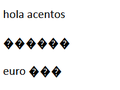Strange characters when receiving internal emails
Hi, when we send an email to our customers using accents or special characters (like letter Ñ, as we are in spain) when receiving it we can see black squares with ??? , see attached screenshot.
Can anyone help please?!?!
It's urgent
被采纳的解决方案
Same problem. I resolved changing in advanced config (ajustes->general->configuración avanzada) mail.strictly_mime to true
定位到答案原位置 👍 1所有回复 (3)
Hi,
We have same problem in arround 30 instances since last updates. We have forced pure HTML and temporaly works, but when add a reply by Outlook issue appears again.
选择的解决方案
Same problem. I resolved changing in advanced config (ajustes->general->configuración avanzada) mail.strictly_mime to true
Miguel Anxo Otero Landín dijo
Same problem. I resolved changing in advanced config (ajustes->general->configuración avanzada) mail.strictly_mime to true
It worked PERFECTLY!! Really thanksss