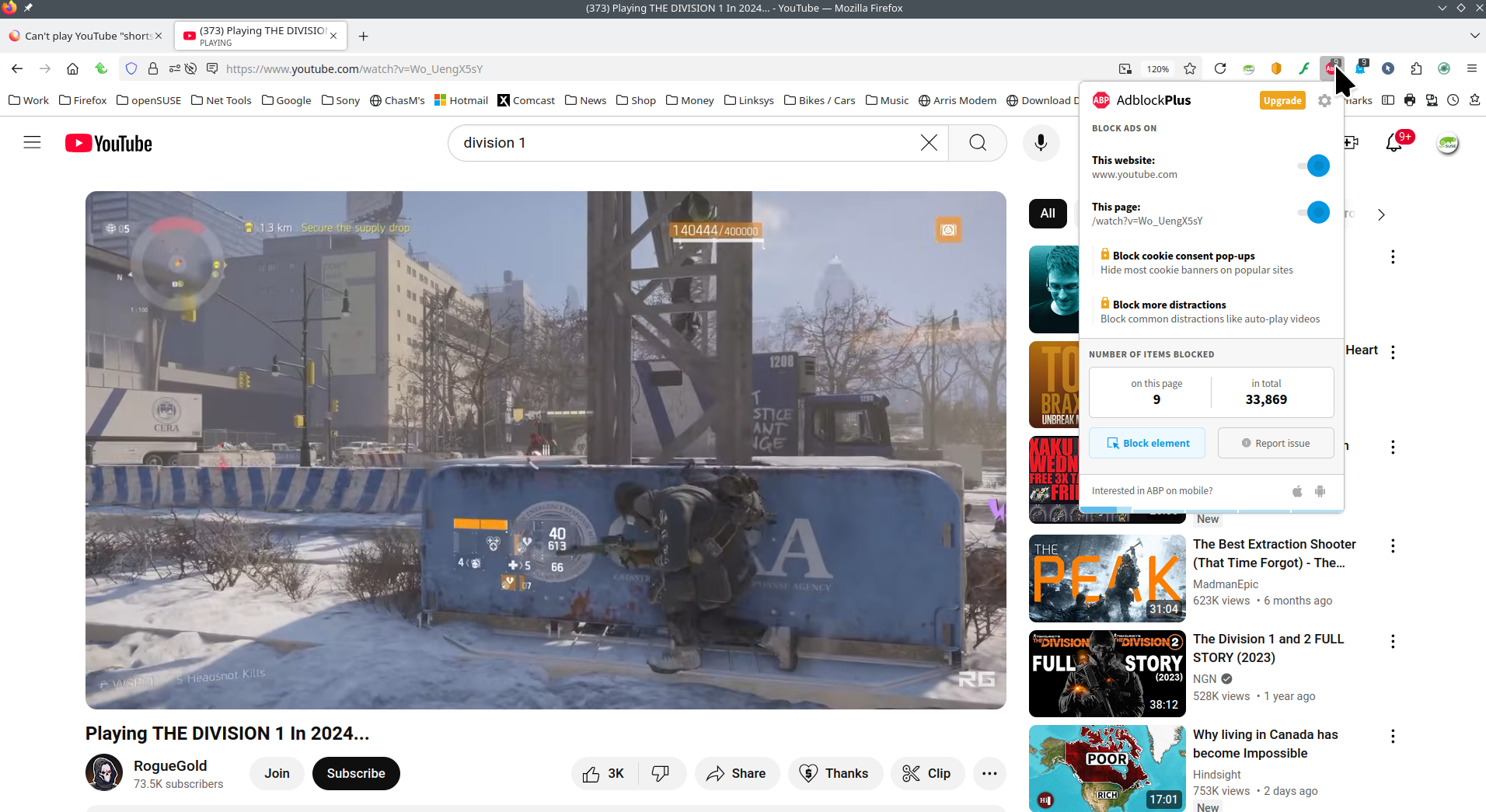Can't play YouTube "shorts" on FF 132.0 (64-bit) Windows 11, but Chrome plays them fine
I switched to using Firefox about six weeks ago, from Chrome. At first, it all worked perfectly. Now, I have a 100% reproducable problem: YouTube "short" videos never play. It will display the video player in the proper aspect ratio, and displays the overlayed text from the video's thumbnail and other meta data, but the actual playing of the video fails with a message typically like:
An error occurred. Please try again later. (Playback ID: C8SVj-KCLVM2m_DW)
Windows 11, current patched. on serious Core I9 system with 32 GB of ram, fast video card, etc.
Regular YouTube videos display perfectly. Using Google Chrome browser works perfectly.
The help message talks about clearing cache, but I can't seem to find that. I can see how to delete site-specific cookies and data. I really don't want to clear all cookies for all sites.
所有回复 (4)
I was running an ad blocker. Turning it off for youtube.com lets all of the "short" videos play. Of course, now I get lots more ads. Sigh.
Sounds like you found your issue. I use Adblock Plus and not having issues. Which add-on(s) are you using?
I'm using Adblock Plus and have the problem. I don't think I have any other extensions or add-ons.
https://www.youtube.com/watch?v=Wo_UengX5sY Post a similar screenshot. see screenshot Any security software?