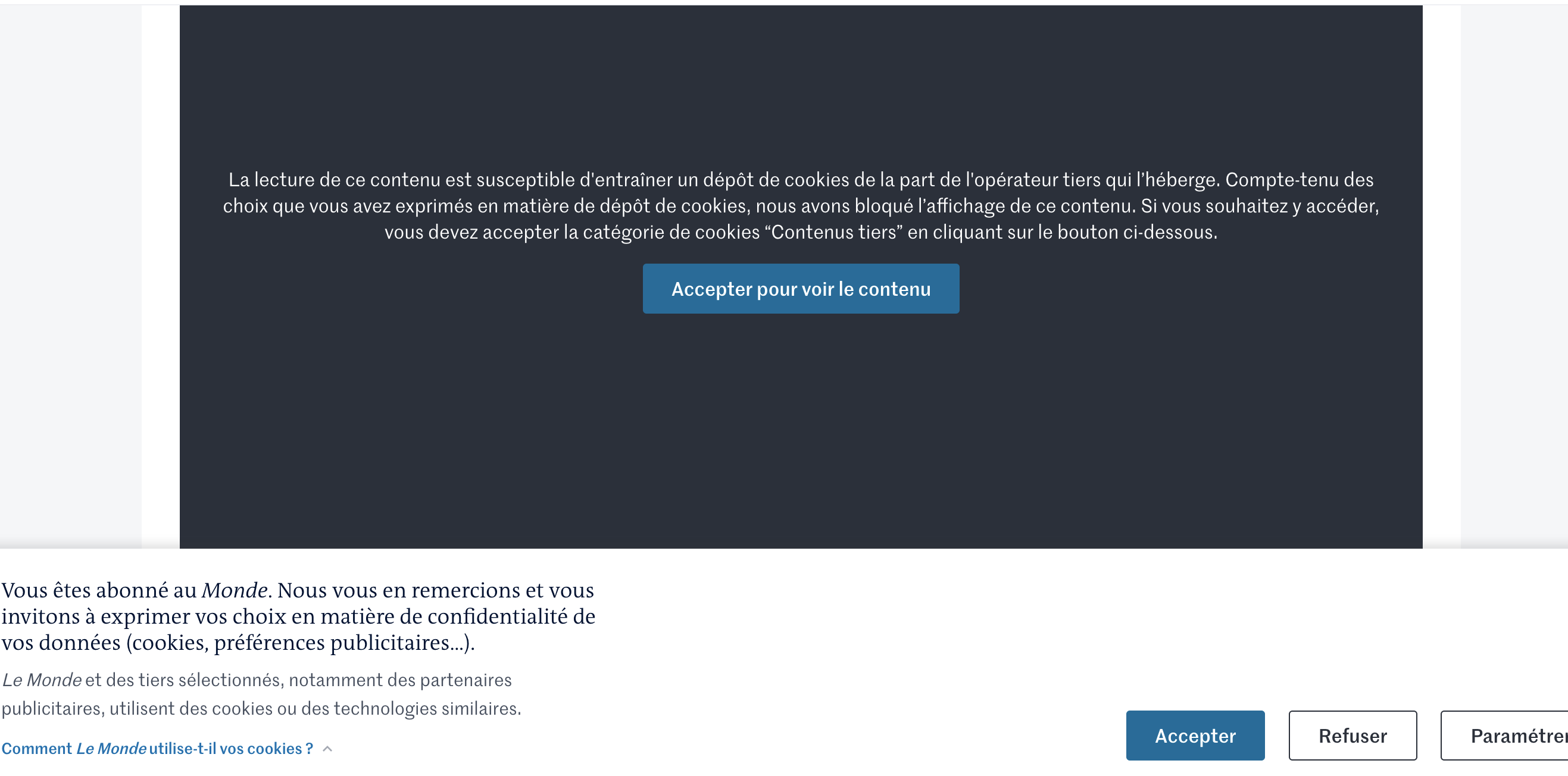playing video on "Le Monde"
Bonjour, Les boutons d'acceptation de cookies ne sont pas actifs et par conséquent les vidéos sur le site "Le Monde" via Firefox ne sont pas accessibles (cf capture d'écran). J'ai pourtant géré dans les exceptions le site "Le Monde.fr" mais il s'agit en l'occurrence d'autoriser la catégorie "contenus tiers" et je ne les connais pas individuellement. Comment procéder? Merci de votre aide. Cordialement.
Hello The cookie acceptance buttons are not active and therefore the videos on the "Le Monde" site via Firefox are not accessible (cf picture). I have managed the "Le Monde.fr" site in the exceptions but in this case it is a question of authorizing the category "third-party content" and I do not know them individually. How do I do it? Thank you for your help. Kind regards.
所有回复 (1)
Bonjour
In the future always send full browser screenshots like mine. see screenshot I saw the same message, but after Accepting the cookies(I assume), I was able to get videos to play. Try to clear all items for a single site. https://support.mozilla.org/en-US/kb/remove-websites-address-bar-suggestions
Did you clear your browser cache? https://support.mozilla.org/en-US/kb/clear-cookies-and-site-data-firefox
Did you try with Firefox in Troubleshoot Mode?
由jonzn4SUSE于