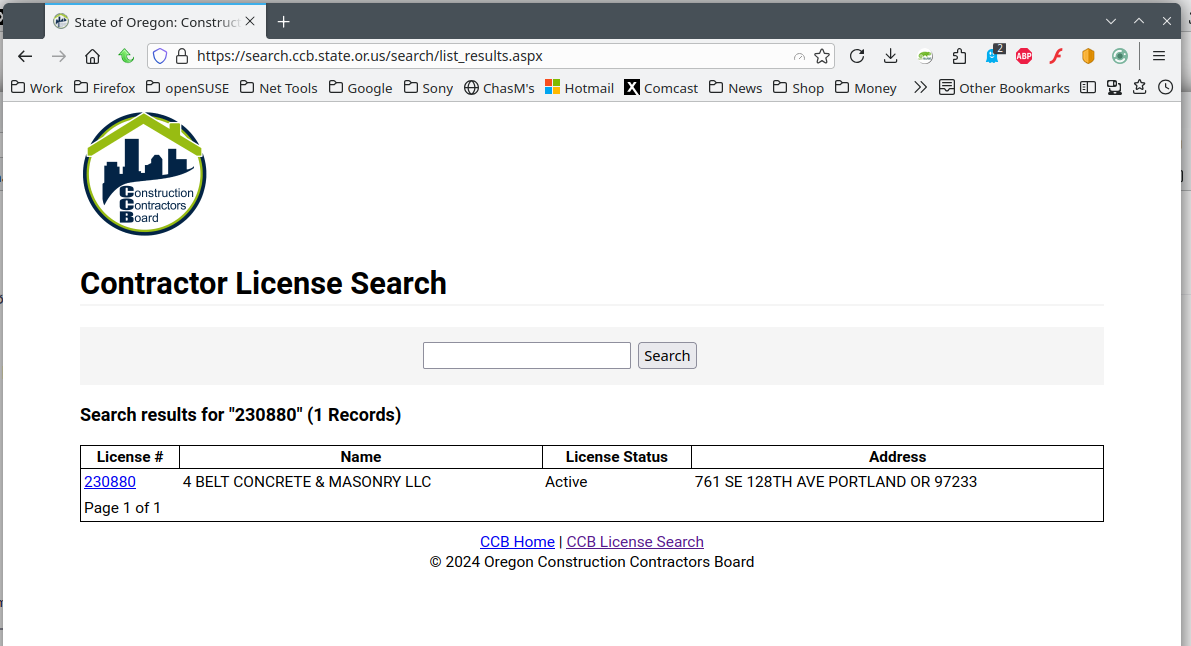Firefox refuses to work for certain websites; what to do?
I keep experiencing this problem with different websites: Safari works, Firefox doesn't.
Sample: I turned out the enhanced tracking protection, Privacy is set to Standard for
https://search.ccb.state.or.us/search/default.aspx
I entered valid license numbers (230880, 239798). Firefox displays NOTHING, no error message. Safari displays the relevant info.
Why is this and what should I do if I want to continue using Firefox? Thanks.
所有回复 (6)
Show us what you're getting. It works for me. see screenshot What OS? What version of Firefox? Do you have the same issue with Firefox in Troubleshoot Mode? https://support.mozilla.org/en-US/kb/diagnose-firefox-issues-using-troubleshoot-mode#w_how-to-start-firefox-in-4troubleshoot-modesf5safe-modesf
Thanks for trying to help. There is nothing I can show because zero happens when I enter a legitimate license number. The OS is Sonoma 14.5. Firefox is 131.0.2. I am sorry, but I am not a technical person and based on similar exercises in the past I just wasted time trying to do things that I don't understand and didn't help.
Since it works for you (thanks for trying it), I will use Safari.
Sue, I am trying your procedure here from the Southeast U.S., connected via Google Fiber. I have noticed that the Windows Web Server is responding slowly to many requests. I don't believe the problem is Firefox.
Thanks but sorry, I do not understand. Nothing times out, there is no error message when using Firefox. At the very same time, Safari displays the correct answer instantly.
What if you turn this off? see screenshot
Thanks. As I mentioned in my first post: "I turned out the enhanced tracking protection and Privacy is set to Standard". So I already did that.
It happened with other websites too in similar ways, while Safari has no issues.