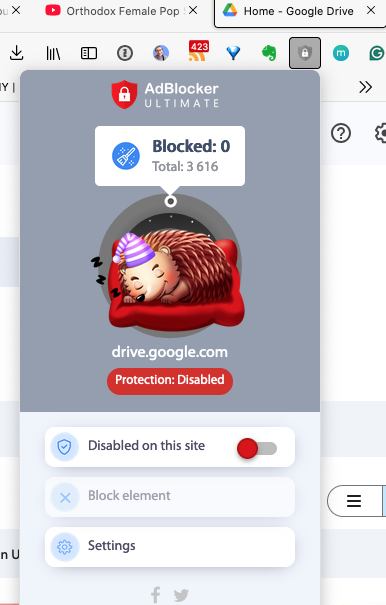Accessing Documents through Google Drive using Firefox
When open Google Drive using Firefox, I cannot click on any documents. I can open folders but the documents in these folders I cannot open. I can open Google Docs and then access documents but all documents through Google Drive including in the Shared Folder are greyed out and when I click on any of these I get the pop up "This file cannot be opened because you're offline." I can access Google Drive and its documents using Chrome. I would prefer to use Firefox.
I have updated Firefox, cleared the history, and emptied cache and cookies. I also logged out of and then back into my gmail account.
The image shows what the drive looks like when opened in Firefox.
所有回复 (6)
This issue could be caused by browser settings, extensions, or connectivity issues specific to Firefox. Here's how you can troubleshoot:
Steps to Resolve: Check Offline Mode:
Ensure Firefox is not in offline mode. Go to File > Work Offline (uncheck if enabled). Disable Extensions:
Disable any browser extensions that might interfere with Google Drive (e.g., ad blockers, privacy tools). Restart Firefox and test. Clear Site Permissions:
Go to Settings > Privacy & Security > Cookies and Site Data > Manage Data. Search for Google Drive, remove it, and log back in. Enable JavaScript:
Google Drive requires JavaScript. Ensure it’s enabled: Type about:config in the address bar, search for javascript.enabled, and confirm it’s set to true. Test in Private Mode:
Open Google Drive in a private browsing window to rule out issues with cached data or extensions. Check Network Settings:
Ensure no firewall, VPN, or proxy is blocking Google Drive access. Update Firefox Settings:
Go to Settings > Privacy & Security > Enhanced Tracking Protection and set it to Standard for Google Drive. If the problem persists, consider reporting it to Mozilla Support or temporarily using Chrome for Google Drive access.
Hey bloodrose - having the same issue across multiple Firefox accounts in different locations (different connections). Checked 10+ google accounts that cannot access Drive via Firefox.
I can access Drive through the app on my phone, and through Chrome - so something has hiccuped between Firefox and Drive. Hopefully this is resolved soon but I don't think the troubleshooting steps above will resolve it at this time.
I think I found the fix. I went into extensions and disabled my "AdBlocker Ultimate" (v3.8.26). Once I did that, google drive worked again.
Vairya1 said
I think I found the fix. I went into extensions and disabled my "AdBlocker Ultimate" (v3.8.26). Once I did that, google drive worked again.
Thank you for reporting back. Most ad blockers have a toolbar button to make individual site exceptions, so you might still be able to keep it working for non-Google sites.
Vairya1 said
I think I found the fix. I went into extensions and disabled my "AdBlocker Ultimate" (v3.8.26). Once I did that, google drive worked again.
I had the same issue, and followed your suggestion to look at my AdBlocker. I disabled it only for Google Drive, and it did the trick for me. Thank you!
That was good sleuthing. I submitted a support request to the company and got this message back overnight:
From: Alex from AdBlocker Ultimate <support@adblockultimate.net> Hello Please update the adblock filters in the browser extension settings. The issue will be fixed.
So if you disabled it completely, you should now be able to use it again. Hopefully.