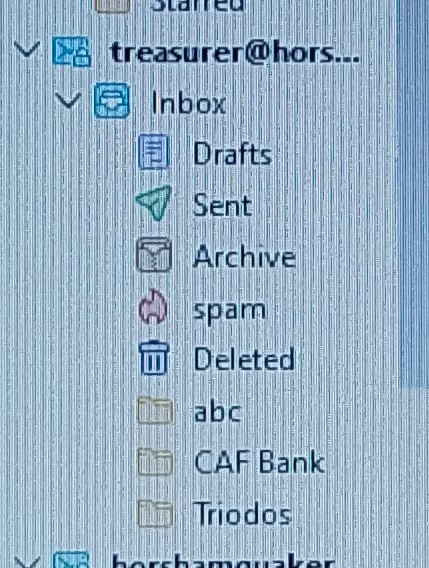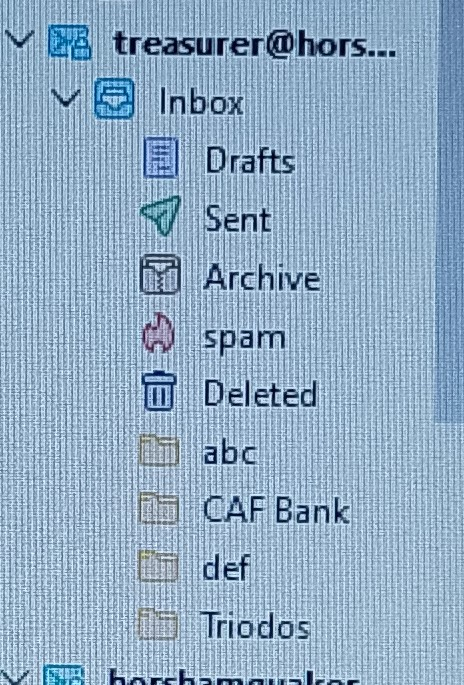Sub-folders
I use Thunderbird. Whenever I create a new folder in the email account I have set up in Quaker Meetings Network (QMN), url https://quaker.app, it is appears as a sub-folder of Inbox, but I want it to be a folder at the top level of the email account. I can do this with the other email accounts I administer with Thunderbird, in gmail.com and phonecoop.coop. Why can't I do this with a QMN email account? QMN say this is an issue with Thunderbird -- they are able to create "top level" folders on other email software such as Outlook
所有回复 (4)
Post a screenshot of the menu when you right-click the account in the Folder Pane (picture shows for gmail).
Right click: Select New folder: Select Create folder: abc is a sub-folder of Inbox Right click again this time making sure to select the top level and not Inbox Result: def is still a sub-folder of Inbox
I hope the uploaded images are shown to you - the preview doesn't show them.
For some reason, your provider places all folders such as Sent, Drafts, Deleted etc. as subfolders of Inbox, instead of all folders as subfolders of the account (normal view). You might be able to apply the normal view by setting the IMAP server directory in Account Settings, Server Settings, Advanced, but I don't know the correct entry. For gmail, it is [Gmail].
http://kb.mozillazine.org/IMAP:_advanced_account_configuration
To: Mozilla Support, QMN, Krystal
Using Thunderbird I found that all folders added to treasurer@horshamquakers.org.uk were sub-folders of Inbox, instead of the top level. Thunderbird suggested that I might be able to get the normal view if I entered the IMAP server directory in Advanced Server Settings. They didn’t know what that was for this email address but for gmail it is [Gmail]. (I get the normal view for both gmail and phonecoop.coop without supplying a value in this field.) The email address was supplied by QMN at quaker.app but they said that this was beyond their knowledge of Thunderbird, and that all their emails were hosted by Krystal.uk. They gave a link to a Krystal Knowledgebase article which might be helpful. This stopped short of mentioning Advanced Server Settings so I tried to access Krystal online to explain my problem. I found that I couldn’t without logging on, but I don’t have an account. I requested technical help by email from my personal email address but was told they couldn’t deal with it as it was not sent from an email address that was associated with an account with them. They went on to suggest that as Quaker Meetings Network LLP appeared to be a reseller using their services, as such they would be expected to provide direct support and they would recommend discussing the issue with them.
So I have now completed the circle. It seems that these three organisations either do not know what the correct IMAP server directory is for this email address, or are unwilling to tell me. I don’t know whether the sub-folder problem would be solved even if I knew what the correct value was and entered it in Advanced Server Settings.
Who has the answer and is going to resolve this?