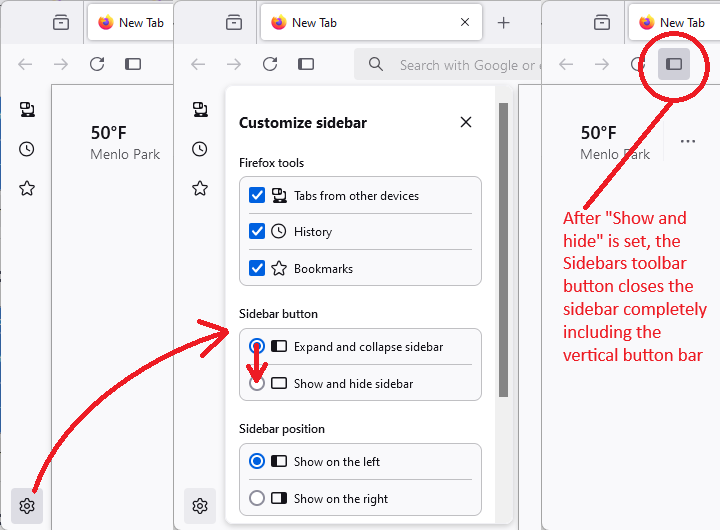REMOVE SIDEBAR NOW!!!!!!!!
How the hell do I remove this crappy sidebar!?!?! Your suggestion of tapping the cog and clicking on sidebar button DOESN'T WORK! REMOVE IT! It is annoying, terrible! Why would you mess with something that didn't need to be fixed ? What are you, Jaguar? Remove it now, actually do something and fix it.
所有回复 (7)
Hi
If you select the cog wheel icon at the bottom of the sidebar launcher, you should see an option to "Show and hide sidebar". Selecting this will hide the sidebar.
nope, Like I said in my question, the sidebar is still there even AFTER I do this.
WARNING from the moderator team: Changing Firefox preferences from the about:config page can sometimes break Firefox or cause strange behavior. You should only do this if you know what you're doing. Please read Firefox advanced customization and configuration options to learn more.
Type about:config into the search/URL bar.
That will bring up a warning which you'll have to acknowledge.
On the next screen there's a search box at the top. Type or paste sidebar.revamp into it. That will then appear below with the word true next to it. Double-click true and it will change to false.
You certainly aren't the only one to find that the 'Official' way doesn't work.
由Paul于
Hi lanorski, Mozilla is gathering feedback about your likes/dislikes/requests for the updated sidebar on Mozilla Connect in the following thread:
Sidebar and vertical tabs: release channel experimentation
Managing the Sidebar
Firefox's sidebar has grown from its original uses to list bookmarks and history to now showing Synced tabs and a range of add-on content, such as tab groups, vertical tabs, and other content. Many users might not have used the sidebar, or only opened it briefly by accident by pressing Ctrl+B or Ctrl+H.
The classic sidebar is either opened or closed, while the new experience has a persistent vertical button bar that you can use to expand specific sidebars. It is clear from the feedback of the past few days that many users are experiencing difficulty figuring out how to close the sidebar when they don't need it.
(1) Changing how the Sidebars button works
You should see a Sidebars button near the Back/Forward/Reload buttons. This button can be changed from expanding/contracting the sidebar to showing/hiding the sidebar. So there are two steps:
(A) [One-time setup] Click the gear button at the bottom of the button bar and set the Sidebars toolbar button to show/hide instead of expand/collapse (image attached) (B) Click the Sidebars toolbar button to hide the sidebar
(2) Rolling back to classic behavior
As ThePillenwerfer mentioned, there is a preference you can use to roll back the Sidebar to its earlier behavior. This is likely to be a temporary option until the bugs are worked out. It is important to request the features you want to make this new experience work better for you. See the above Mozilla Connect link.
I understand how to "show/hide" the sidebar but after hiding it, the cog and vertical space are still there. I want both the sidebar and the sidebar cog to go away.
trb94611 said
I understand how to "show/hide" the sidebar but after hiding it, the cog and vertical space are still there. I want both the sidebar and the sidebar cog to go away.
That's strange. On mine, when I set the toolbar button to show/hide and click the toolbar button, it really does hide that vertical button bar completely.
User error. I had not clicked on "Show/Hide sidebar". All good now.