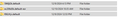Lost My Old Emails when Switching Computers
I started using Netscape Email in 1996. Moved to Tbird. I have archived emails by year going back to 1996 on my old desktop PC (Win 10). I bought a new PC (Win 11) and installed Tbird. I entered my email account info into Tbird and started receiving emails. I then followed the instructions for moving the Tbird emails from the old computer to the new. (I went to Troubleshooting Info on the old computer, opened the Profile Folder, went up to the Thunderbird folder, copied it to an external hard drive, and pasted it in the same place on the new computer.)
I opened Tbird, the archives folders do not show up. I looked in the Profile Folder, and I have three profiles. (I tried pasting twice.) A picture is attached. The old computer only shows the top one (59t8...).
How do I get my archived folders back, or how do I have Tbird on the new computer use the profile on the old one?
Thanks, - Andy
被采纳的解决方案
something is missing, as users have responded 100% on these steps. Please review carefully and try again. Wording is a bit different from the help>troubleshooting steps, but the process is the same when profile is in default location.
here is the info in brief steps:
- ensure thunderbird is not running on old machine
- enter %appdata% in search window on task bar and press Enter key
- this should open windows file explorer in Appdata\roaming folder
- highlight the Thunderbird folder and copy to external media
- ensure thunderbird is installed on second computer and NOT running
- enter %appdata% in search window on task bar and press Enter key
- you should be in Appdata\roaming folder , copy&paste the exported Thunderbird folder there. This may prompt to overwrite an existing folder of same name. allow it
- start thunderbird and all should be there
You might also highlight archive folder on old pc, rightclick, select properties and verify that it is in the profile. Also, you can then look at the external media copy to verify.
定位到答案原位置 👍 0所有回复 (5)
I think you omitted one key step. After locating profile, exit thunderbird prior to copying. Otherwise, some components are not copied.
Thanks, but I did do that on both my old and new computers. I should have included it in my description of what I did.
选择的解决方案
something is missing, as users have responded 100% on these steps. Please review carefully and try again. Wording is a bit different from the help>troubleshooting steps, but the process is the same when profile is in default location.
here is the info in brief steps:
- ensure thunderbird is not running on old machine
- enter %appdata% in search window on task bar and press Enter key
- this should open windows file explorer in Appdata\roaming folder
- highlight the Thunderbird folder and copy to external media
- ensure thunderbird is installed on second computer and NOT running
- enter %appdata% in search window on task bar and press Enter key
- you should be in Appdata\roaming folder , copy&paste the exported Thunderbird folder there. This may prompt to overwrite an existing folder of same name. allow it
- start thunderbird and all should be there
You might also highlight archive folder on old pc, rightclick, select properties and verify that it is in the profile. Also, you can then look at the external media copy to verify.
@David, thank you so much! That did it. (It takes 3.5 hours to copy the folder from my old 2017 computer to the external drive.) The only thing I think I was doing wrong was that I was highlighting (clicking on but not double-clicking) the Thunderbird folder in the Roaming folder. Sigh. Nice to have the old emails back. They ARE useful more frequently than you'd think. Hope everyone is having a nice holiday season. Thanks, again.
You are very welcome. :) Life is short, but good.