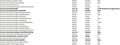How do I disable per-site remembering of download directory?
This is similar to a post I made a few days ago. Reposting because I have not got any more replies to that post, possibly due to my having accidentally marked one of the replies as "helpful" before checking to make sure if it solved the problem.
I was told that Firefox 11 would have a pref for disabling per-site remembering of download directory. I now have Firefox 11, but unfortunately, disabling that "feature" that many users hate and consider to be a bug is not as easy as checking or unchecking a checkbox in Firefox's Options like it should be.
Cor-el said "The browser.download.lastdir.savePerSite pref doesn't exist by default (it is hidden). Create a new Boolean pref with the name browser.download.lastdir.savePerSite and set the value to false. "
I did that and it had no effect. per-site remembering of download directory was not disabled. I tried clearing my recent history with no tabs open except for a blank New Tab. In the dropdown, I selected Everything and in the checkboxes, I selected Browsing & Download History, Form & Search History, Cookies and Cache. That had no effect.
Is there anything else I can try?
Also, is there any chance that FireFox's developers will add disabling per-site remembering of download directories as an option in Options instead of it being a hidden feature? Considering how many users dislike per-site remembering, I think that's what they should do.
I encourage anyone who reads this to please go to https://input.mozilla.com/en-US/feedback and submit a suggestion to make disabling per-site remembering of download directories as an option in Options instead of it being a hidden feature
被采纳的解决方案
I was advised to try posting to the bug report area. That found a solution. I was told
I'm 99% sure the problem is that you created the preference
browser.download.lastdir.savePerSite,
as opposed to
browser.download.lastDir.savePerSite
(lowercase "d" instead of capital "D" in lastDir)
So I recreated the preference with the capital D and that disable per-site remembering of the download directory
定位到答案原位置 👍 0所有回复 (7)
I answered in your previous thread.
You need to clear the "Site Preferences" with a time range of everything, so you can give that a try.
Oh, OK! I see what you were saying now! Sorry 'bout that!
Before replying here just now, I tried Clear Recent History with the only thing selected being Site Preferences, again with only a blank new tab open. Unfortunately, that also did not work. We already know that trying it with Browsing & Download History, Form & Search History, Cookies and Cache selected will not work. What else is there that I can try?
Can you attach a screenshot of the about:config page that shows the browser.download.lastdir.savePerSite pref?
Use a compressed image type like PNG or JPG to save the screenshot and make sure that you do not exceed the maximum file size (1 MB).
Here you go :-)
That looks good to me, so the pref should be working.
Any luck if you delete (or rename/move) the permissions.sqlite file in the Firefox Profile Folder?
You can use this button to go to the Firefox profile folder:
- Help > Troubleshooting Information > Profile Directory: Open Containing Folder
Tried that with Firefox closed preceded by Clear Recent History with Everything and Site Preferences selected before closing Firefox to be sure.
Unfortunately, that didn't do the trick.
I wish I could speak directly with Firefox's developers. I'd love to ask them (nicely of course) why they haven't made disabling that feature an option in Tools/Options
选择的解决方案
I was advised to try posting to the bug report area. That found a solution. I was told
I'm 99% sure the problem is that you created the preference
browser.download.lastdir.savePerSite,
as opposed to
browser.download.lastDir.savePerSite
(lowercase "d" instead of capital "D" in lastDir)
So I recreated the preference with the capital D and that disable per-site remembering of the download directory