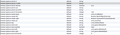track pad swipe doesnt work with pinch to zoom add on - Macbook Pro
I have a Macbook Pro and and just began using Firefox as my primary browser. The track pad gestures work just like Safari, swiping back and forth between pages, up and down - but no pinch to zoom gestures. I downloaded the pinch-to-zoom and double-tap gesture support 0.9.0 (it was the only one that came up when i searched in Firefox add-ons) The add-on itself works fine, but with it enabled it does not allow me to swipe back and forth and up and down like I used to be able to. Any ideas?
所有回复 (8)
Here's a screen shot of the add-on.
1. Make sure that all the driver related to drivers are installed and then try again
2. Make sure you had installed latest firefox version made for your Macbook Pro
Do the related browser.gesture.* prefs still have a value if you check them on the about:config page?
You can open the about:config page via the location bar
According to Firefox, I have the latest version (26.0) This is what the aboutconfig says...
You can see in that screenshot that a lot of browser.gesture.pinch prefs have an empty string as their value and thus won't have any effect.
You can restore some zoom feature by modifying the values of the related prefs on the about:config page via the right-click context menu.
- browser.gesture.pinch.in -> cmd_fullZoomReduce
- browser.gesture.pinch.in.shift -> cmd_fullZoomReset
- browser.gesture.pinch.out -> cmd_fullZoomEnlarge
- browser.gesture.pinch.out.shift -> cmd_fullZoomReset
You may want to toggle this pref (I don't know what effect this has):
- browser.gesture.pinch.latched -> false
Do i type in the -> or is it just cmd_fullZoom...
Also, the pinch stuff works w/o adding any of those values to the about:config. The problem is - when pinchy is enabled, i can no longer swipe the trackpad to go back and forward in webpages...with it disabled, i can swipe to the left or right to navigate though web pages...with it enabled, I can not.
Alright, so I deleted the add-on. Firefox just updated to 27.0 and now i have pinch to zoom in and out and swipe functions with no add-ons installed; but the about:config still shows user added values (see screenshot.) Any ideas?
Pinchy changes these prefs:
prefs.set("browser.gesture.pinch.in", "cmd_fullZoomReduce");
prefs.set("browser.gesture.pinch.in.shift", "cmd_close");
prefs.set("browser.gesture.pinch.out", "cmd_fullZoomEnlarge");
prefs.set("browser.gesture.pinch.out.shift", "View:FullScreen");
prefs.set("browser.gesture.pinch.threshold", 66);
prefs.set("browser.gesture.swipe.left.shift", "Browser:PrevTab");
prefs.set("browser.gesture.swipe.right.shift", "Browser:NextTab");
prefs.set("browser.gesture.twist.threshold", 20);
You may want to reset or modify gestures that you want to behave differently.
A gesture need to have a command (value) specified for that gesture to work and have effect.