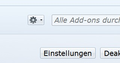the 'Reply' button and Ctrl-R do no longer work since this morning. Forward is o.k. I am usingn Thunderbird portable 24.3.0
Application Basics Name Thunderbird Version 24.3.0 User Agent Mozilla/5.0 (Windows NT 5.1; rv:24.0) Gecko/20100101 Thunderbird/24.3.0 Profile Folder (Local drive) Application Build ID 20140131124303 Enabled Plugins about:plugins Build Configuration about:buildconfig Crash Reports about:crashes Memory Use about:memory Mail and News Accounts ID Incoming server Outgoing servers Name Connection security Authentication method Name Connection security Authentication method Default? account1 (none) Local Folders plain passwordCleartext account2 (pop3) pop.vtxmail.ch:110 plain passwordCleartext smtpauth.bluewin.ch:587 plain passwordCleartext true account3 (pop3) pop.bluewin.ch:110 plain passwordCleartext smtpauth.bluewin.ch:587 plain passwordCleartext true account4 (rss) News & Blogs plain passwordCleartext Extensions Name Version Enabled ID Change quote and reply format 0.8.1 true {f6090211-2004-44d8-9090-be3c2adfd66f} Test Pilot for Thunderbird 1.3.9 true tbtestpilot@labs.mozilla.com Important Modified Preferences Name Value accessibility.typeaheadfind.flashBar 0 browser.cache.disk.capacity 358400 browser.cache.disk.smart_size.first_run false browser.cache.disk.smart_size.use_old_max false browser.cache.disk.smart_size_cached_value 358400 extensions.lastAppVersion 24.3.0 font.name.monospace.el Consolas font.name.monospace.tr Consolas font.name.monospace.x-baltic Consolas font.name.monospace.x-central-euro Consolas font.name.monospace.x-cyrillic Consolas font.name.monospace.x-unicode Consolas font.name.monospace.x-western Consolas font.name.sans-serif.el Calibri font.name.sans-serif.tr Calibri font.name.sans-serif.x-baltic Calibri font.name.sans-serif.x-central-euro Calibri font.name.sans-serif.x-cyrillic Calibri font.name.sans-serif.x-unicode Calibri font.name.serif.el Cambria font.name.serif.tr Cambria font.name.serif.x-baltic Cambria font.name.serif.x-central-euro Cambria font.name.serif.x-cyrillic Cambria font.name.serif.x-unicode Cambria font.name.serif.x-western Cambria font.size.fixed.el 14 font.size.fixed.tr 14 font.size.fixed.x-baltic 14 font.size.fixed.x-central-euro 14 font.size.fixed.x-cyrillic 14 font.size.fixed.x-unicode 14 font.size.fixed.x-western 14 font.size.variable.el 17 font.size.variable.tr 17 font.size.variable.x-baltic 17 font.size.variable.x-central-euro 17 font.size.variable.x-cyrillic 17 font.size.variable.x-unicode 17 font.size.variable.x-western 14 gfx.blacklist.suggested-driver-version 257.21 mail.openMessageBehavior.version 1 mail.winsearch.enable false mail.winsearch.firstRunDone true mailnews.database.global.datastore.id 1c90f872-30b0-4a65-bc9a-74dd54a9953 network.cookie.prefsMigrated true places.database.lastMaintenance 1394715359 places.history.expiration.transient_current_max_pages 53369 places.history.expiration.transient_optimal_database_size 85388820 plugin.disable_full_page_plugin_for_types application/pdf plugin.importedState true plugin.state.java 0 print.print_printer Brother HL-1450 series print.printer_Brother_HL-1450_series.print_bgcolor false print.printer_Brother_HL-1450_series.print_bgimages false print.printer_Brother_HL-1450_series.print_colorspace print.printer_Brother_HL-1450_series.print_command print.printer_Brother_HL-1450_series.print_downloadfonts true print.printer_Brother_HL-1450_series.print_duplex -854246528 print.printer_Brother_HL-1450_series.print_edge_bottom 0 print.printer_Brother_HL-1450_series.print_edge_left 0 print.printer_Brother_HL-1450_series.print_edge_right 0 print.printer_Brother_HL-1450_series.print_edge_top 0 print.printer_Brother_HL-1450_series.print_evenpages true print.printer_Brother_HL-1450_series.print_footercenter print.printer_Brother_HL-1450_series.print_footerleft &PT print.printer_Brother_HL-1450_series.print_footerright &D print.printer_Brother_HL-1450_series.print_headercenter print.printer_Brother_HL-1450_series.print_headerleft &T print.printer_Brother_HL-1450_series.print_headerright &U print.printer_Brother_HL-1450_series.print_in_color true print.printer_Brother_HL-1450_series.print_margin_bottom 0.5 print.printer_Brother_HL-1450_series.print_margin_left 0.236111119389534 print.printer_Brother_HL-1450_series.print_margin_right 0.236111119389534 print.printer_Brother_HL-1450_series.print_margin_top 0.5 print.printer_Brother_HL-1450_series.print_oddpages true print.printer_Brother_HL-1450_series.print_orientation 0 print.printer_Brother_HL-1450_series.print_page_delay 50 print.printer_Brother_HL-1450_series.print_pagedelay 500 print.printer_Brother_HL-1450_series.print_paper_data 9 print.printer_Brother_HL-1450_series.print_paper_height 11.00 print.printer_Brother_HL-1450_series.print_paper_name print.printer_Brother_HL-1450_series.print_paper_size 0 print.printer_Brother_HL-1450_series.print_paper_size_type 0 print.printer_Brother_HL-1450_series.print_paper_size_unit 1 print.printer_Brother_HL-1450_series.print_paper_width 8.50 print.printer_Brother_HL-1450_series.print_plex_name print.printer_Brother_HL-1450_series.print_printer Brother HL-1450 series print.printer_Brother_HL-1450_series.print_resolution 85243264 print.printer_Brother_HL-1450_series.print_resolution_name print.printer_Brother_HL-1450_series.print_reversed false print.printer_Brother_HL-1450_series.print_scaling 0.90 print.printer_Brother_HL-1450_series.print_shrink_to_fit false print.printer_Brother_HL-1450_series.print_to_file false print.printer_Brother_HL-1450_series.print_unwriteable_margin_bottom 0 print.printer_Brother_HL-1450_series.print_unwriteable_margin_left 0 print.printer_Brother_HL-1450_series.print_unwriteable_margin_right 0 print.printer_Brother_HL-1450_series.print_unwriteable_margin_top 0 print.printer_HP_LaserJet_4000_Series_PCL.print_bgcolor false print.printer_HP_LaserJet_4000_Series_PCL.print_bgimages false print.printer_HP_LaserJet_4000_Series_PCL.print_command print.printer_HP_LaserJet_4000_Series_PCL.print_downloadfonts true print.printer_HP_LaserJet_4000_Series_PCL.print_evenpages true print.printer_HP_LaserJet_4000_Series_PCL.print_footercenter print.printer_HP_LaserJet_4000_Series_PCL.print_footerleft &PT print.printer_HP_LaserJet_4000_Series_PCL.print_footerright &D print.printer_HP_LaserJet_4000_Series_PCL.print_headercenter print.printer_HP_LaserJet_4000_Series_PCL.print_headerleft &T print.printer_HP_LaserJet_4000_Series_PCL.print_headerright &U print.printer_HP_LaserJet_4000_Series_PCL.print_in_color true print.printer_HP_LaserJet_4000_Series_PCL.print_margin_bottom 0.5 print.printer_HP_LaserJet_4000_Series_PCL.print_margin_left 0.5 print.printer_HP_LaserJet_4000_Series_PCL.print_margin_right 0.5 print.printer_HP_LaserJet_4000_Series_PCL.print_margin_top 0.5 print.printer_HP_LaserJet_4000_Series_PCL.print_oddpages true print.printer_HP_LaserJet_4000_Series_PCL.print_orientation 0 print.printer_HP_LaserJet_4000_Series_PCL.print_pagedelay 500 print.printer_HP_LaserJet_4000_Series_PCL.print_paper_data 9 print.printer_HP_LaserJet_4000_Series_PCL.print_paper_height 11.00 print.printer_HP_LaserJet_4000_Series_PCL.print_paper_size 2097257 print.printer_HP_LaserJet_4000_Series_PCL.print_paper_size_type 0 print.printer_HP_LaserJet_4000_Series_PCL.print_paper_size_unit 1 print.printer_HP_LaserJet_4000_Series_PCL.print_paper_width 8.50 print.printer_HP_LaserJet_4000_Series_PCL.print_reversed false print.printer_HP_LaserJet_4000_Series_PCL.print_scaling 1.00 print.printer_HP_LaserJet_4000_Series_PCL.print_shrink_to_fit true print.printer_HP_LaserJet_4000_Series_PCL.print_to_file false Graphics Adapter Description NVIDIA Quadro NVS 160M Vendor ID 0x10de Device ID 0x06eb Adapter RAM Unknown Adapter Drivers nv4_disp Driver Version 6.14.11.7607 Driver Date 6-27-2008 WebGL Renderer Blocked for your graphics driver version. Try updating your graphics driver to version 257.21 or newer. GPU Accelerated Windows 0. Blocked for your graphics driver version. Try updating your graphics driver to version 257.21 or newer. AzureCanvasBackend skia AzureFallbackCanvasBackend cairo AzureContentBackend none JavaScript Incremental GC 1 Accessibility Activated 0 Prevent Accessibility 0 Library Versions
Expected minimum version Version in use NSPR 4.10.2 4.10.2 NSS 3.15.4 Basic ECC 3.15.4 Basic ECC NSS Util 3.15.4 3.15.4 NSS SSL 3.15.4 Basic ECC 3.15.4 Basic ECC NSS S/MIME 3.15.4 Basic ECC 3.15.4 Basic ECC
被采纳的解决方案
Download the .xpi file an save it on your computer.
Installing instruction: English: https://support.mozilla.org/en-US/kb/add-ons-and-extensions-faq (Scroll to "How do I install an add-on?". Read "Installing add-ons downloaded from outside Thunderbird (e.g. using a web browser like Firefox):"
German: https://support.mozilla.org/de/kb/add-ons-faq ("Wie installiere ich ein Add-on?" und dann "Installieren eines Add-ons außerhalb von Thunderbird (z. B. über eine Datei mit einem Internetbrowser wie Firefox): "
Zahnrad / "gear" see thunderbird.jpg in attachment
定位到答案原位置 👍 1所有回复 (8)
I'm not having these problems but have a suggestion. Use the customize mail toolbar/menu bar feature to reset the bar(s) if you have changed them, if not, try removing and replacing the reply icon.
I don't know how to approach the Ctrl+R not working.
If you have add-ons installed you could also try deactivating them, see if that changes anything.
Hi, it's the extension "Change quote and reply format" 0.8.1 that causes the problem with firefox 24.3.0. Deactivating the extension helps an will keep the 'Reply' button working.
Hi, it's fixed in 0.8.1.1 version of "Change quote and reply format", released now, please update.
Thank you, MLHGesangverein. Disabling/Removing "Change quote and reply format" and restarting did help. However: I can not find 0.8.1.1 version of "Change quote and reply format".
Hi, just update your extensions ( "Change quote and reply format 0.8.1" has to be installed an to be active) by using the updating-function for extensions integrated in Thunderbird. Or - if the extension is removed - install the latest version from the devellopers website: https://nic-nac-project.org/~kaosmos/changequote-en.html
...I have already removed hange quote and reply format 0.8.1. I thought, I would easily find the new version when i press Tools - Add-ons and then Get Add-ons or Extensions and use the search function witch "Change quote...". However, I cannot find the extension in this way.
From https://nic-nac-project.org/~kaosmos/changequote-en.html I can download changequote-0.8.1.1.xpi ... but I do not know how to proceed further... please apologize if you think I am asking silly questions - I may be ignorant in these matters.
选择的解决方案
Download the .xpi file an save it on your computer.
Installing instruction: English: https://support.mozilla.org/en-US/kb/add-ons-and-extensions-faq (Scroll to "How do I install an add-on?". Read "Installing add-ons downloaded from outside Thunderbird (e.g. using a web browser like Firefox):"
German: https://support.mozilla.org/de/kb/add-ons-faq ("Wie installiere ich ein Add-on?" und dann "Installieren eines Add-ons außerhalb von Thunderbird (z. B. über eine Datei mit einem Internetbrowser wie Firefox): "
Zahnrad / "gear" see thunderbird.jpg in attachment
Thank you so much - everything o.k. now! / Ganz herzlichen Dank!