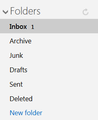Ther used to be buttons to collapse the folders and also to mocve to the next email, but do not see these anymore. Also a lot of 'colorful' details are missing,
The 'old' version showed buttons in Outlook, so I could move to the next email, now I have to go back to the inbox and select the next email up or down. There are also lots of colors missing, that DO show up in Chrome and IE, sometimes text remains on the screen when I scroll down and then get other text on top of it... I do not know anymore what I changed before these changes in Outlook in Firefox took place, but I did change the colors for what I had 'read' into green instead of purple and UNselected the 'Allow pages to use their own colors, instead of my selection". In other words Outlook has changed for the worse inside Firefox. When I use chrome or IE these buttons reappear... It is as if a lot of 'filling out' info is not available to Firefox for display Hope this helpslocate the problem. Good luck as I prefer Firefox
Thanks
Jules
所有回覆 (2)
- There's a drop-down arrow on the left side of "Folders" that collapses that section when clicked.
- When viewing a message, there are ↑ Up Arrow, ↓ Down Arrow and X Close icons on the right side of the subject line that open the Previous Message, Next Message, and the Inbox.
- The colors can be changed from the Gear Icon in the top right corner, to the left of your name.
If the above are missing,
- Sign out of Outlook.com.
- Clear the cache.
- Delete cookies from *.live.com and outlook.com
- If that doesn't help, check if the problem occurs when you start Firefox with add-ons disabled (AKA Safe Mode).
If you remove the checkmark on "Allow pages to use their own colors, instead of my selection" then this also remove background images, so this is not a recommended setting change.
You can use the NoSquint extension to set font size (text/page zoom) and text color on web pages.
You need to use the Classic Theme Restorer extension to restore the Add-on Bar.
- Classic Theme Restorer: https://addons.mozilla.org/firefox/addon/classicthemerestorer/
- You can check out the settings of the CTR extension via its Options/Preferences button on the "Firefox/Tools > Add-ons > Extensions" page.
- You can find extra toolbar buttons and more toolbar settings in Customize (3-bar Firefox menu button > Customize)
See also: