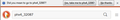Turn off "Did you Mean"
local domain sites now auto search instead of going directly to the site, is there a way you can disable the direct search and "did you mean" dialog and just go directly to the intranet site?
所有回覆 (5)
hello, this dialog should only be shown the first time - firefox will remember the choice and directly resolve a single name hostname into the address the next time.
http://msujaws.wordpress.com/2014/08/01/faster-and-snappier-searches-now-in-firefox-aurora/
The page you end up on, was it a web search page? You could have mal-ware.
Also, check the short-cut / bookmark you are using.
The problem is a large amount of internal sites I use, I was wondering if there was a way to set this programmatically for myself and the larger organization.
like described in the blog entry from above you can set the affected locally hosted domains in about:config in advance like "browser.fixup.domainwhitelist.localhost_example".
in case you want to deploy that on multiple computers you can take a look at methods like http://kb.mozillazine.org/Locking_preferences
If it's really annoying, you can turn off searching from the address bar (the search bar will still work). Firefox will go straight to DNS resolution and, if your entry is not a valid host name, will try fixup (e.g., www.+what you typed+.com).
(1) In a new tab, type or paste about:config in the address bar and press Enter. Click the button promising to be careful.
(2) In the search box above the list, type or paste keyw and pause while the list is filtered
(3) Double-click the keyword.enabled preference to toggle it from true to false.