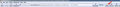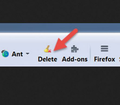How can I rename a button on the taskbar?
Have an icon on the main toolbar named "Delete" It opens the "Clear recent History" window. How can I rename this from "Delete" to Clear History?
Thanks.
所有回覆 (12)
Is it a Firefox icon, or something else
Hello,
In order to better assist you with your issue please provide us with a screenshot. If you need help to create a screenshot, please see How do I create a screenshot of my problem?
Once you've done this, attach the saved screenshot file to your forum post by clicking the Browse... button below the Post your reply box. This will help us to visualize the problem.
Thank you!
I have attached an image of my toolbar. The arrow on the right points to the Icon name "Delete" that I would like to rename to "Clear History"
Is there a way to rename this?
You mean the 1/4 moon? That is not in my icon bank. Could this be from an add-on?
Ahh. it's a broom. Hard to make out.
I don't want to change the icon, just the text under it (Delete). Would like to rename it to "Clear History" . Anybody know where/how to rename (text) for the icons? There's got to be somewhere where icon text is stored. Again thanks for all and any help.
由 LanV 於
What extension is adding this icon?
You would have to edit the file in the extension to modify this text.
cor-el said
What extension is adding this icon? You would have to edit the file in the extension to modify this text.
Not sure where to look/find out about extension.
Apologies ..... I did find that this is an add-on called "Clear Recent History" in my add-ons. It adds that icon on my toolbar with the name "Delete" under in on my taskbar when enabled.
This really isn't a big deal (works fine) but it bugs me that I can't figure out how to rename it.
Be aware that making the name longer (Clear History instead of Delete) will cause this button to take considerably more space. That is probably why the creator of the extension has chosen this sort name.
You could edit the file, but recently all extensions were signed and that makes it impossible to make such a change unless you would remove the META-INF folder that contains this signature.
Zip archive: clearrecenthistory.jar
- /locale/en-US/clearrecenthistoryOverlay.dtd
<!ENTITY clearrecenthistory_button-toolbar.label "Delete" >
Thanks for all your input Cor-el. I'm not sure how to do what you are suggesting. A little bit beyond me I think. If you have some guidance I would give it a try.
I did not think it would be this difficult to find where this icon/code (or whatever) is located and make changes by editing it.
Again thanks for replys.
Have you consider using { Ctrl + Shift + Del } to open the Clear Recent History dialog window?
the-edmeister said
Have you consider using { Ctrl + Shift + Del } to open the Clear Recent History dialog window?
No I like just clicking on the icon to open up Clear all History.
As I said it icon works fine. I was just playing with things and thought you could rename icons to something you would like just to customize things for yourself. As an example lets say I wanted to rename the "Home" button to "MyHome" (not that I want to), but if I did why wouldn't I be able to? I would think that if you can fine the location of the icon and the text associated with it you could edit it to whatever you like.
由 LanV 於
Maybe someone involved in extension development can provide more a detailed explanation for you or direct you to the correct MDN page. MDN is here https://discourse.mozilla-community.org/c/add-ons/development