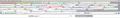how to move the address bar above the tabs
HI,
The update to 44 appears to have prevented the Tabs On Bottom extension doing what it does so now my address bar is below my tabs and I would like it above, where it has been for many years.
As you can see below, the address bar is now at the bottom rather than above the tabs as it was before this update.
Any ideas anybody?
所有回覆 (10)
Please try the Classic Theme Restorer ClassicThemeRestorer extension. It works for me on FF44.
Thanks for the suggestion, Pedra.
This add on has a whole lot of options, far too many for me to get my head around in fact, so I will try this if no other simpler fixes are available.
Note that you can also do this with code in userChrome.css. I use the below posted code to achieve this.
Add code to the userChrome.css file below the default @namespace line.
@namespace url("http://www.mozilla.org/keymaster/gatekeeper/there.is.only.xul"); /* only needed once */
/* tabs on bottom */
#navigator-toolbox toolbar:not(#nav-bar):not(#toolbar-menubar) {-moz-box-ordinal-group:10}
#TabsToolbar {-moz-box-ordinal-group:1000!important}
The customization files userChrome.css (user interface) and userContent.css (websites) are located in the chrome folder in the Firefox profile folder.
Hi cor-el,
Thanks for this option but if I could do code I wouldn't have needed the Tabs On Bottom add on in the first place, so unfortunately your suggestion is not viable for me.
I suppose it is too much to hope that, as it is Firefox that has caused this problem, yet another update will fix it?
Is this what your looking for? See Attached screenshots.
Hi DavidSorge,
No, what I am looking for is that the address bar is above the tabs, not below them.
So I would then have the Menu Bar and underneath that the Address Bar which includes the search box.
If you refer to my screenshot in the original post you can see what has happened since the update to 44 earlier this week.
Going a step further, ideally I'd like to have the Menu Bar include the address and search boxes as well so there was just the one bar but I've never been able to achieve that.
You can find this feature in the CTR Options/Preferences.
- CTR Options > Tabs (1)
ChristopherRose said
I suppose it is too much to hope that, as it is Firefox that has caused this problem, yet another update will fix it?
Yes that is too much. Firefox got rid of the option for "Tabs on Bottom" when Firefox 29 came out. And before that, Firefox 4.0 was the first version with the Tabs on Top feature and the user needed to disable a pref for returning to "Tabs on Bottom"; and the 'die was set' to eliminate the "Tabs on Bottom" in a future version, which happened to be when Australis came out in Firefox 29. After that an extension was needed or "code" like what cor-el posted in his first response in this thread.