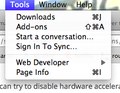Maps quit working on zillow.com and weather.gov and same problem on some advertising tiles; text from previous pages appears upside down and backwards in space.
Attached is a screenshot from zillow. I've tried downloading and installing a fresh copy of firefox, refreshing firefox, and re-installing flash. It started a few weeks ago.
被選擇的解決方法
Sorry that should be in Firefox > Preferences on Mac.
- Firefox > Preferences > Advanced > General > Browsing: "Use hardware acceleration when available"
所有回覆 (6)
Does this happen when you have tracking protection on in Firefox?
I'm going to try to post a screenshot again. Zillow maps (and other maps) work in Safari and Chrome but not firefox.
You can try to disable hardware acceleration in Firefox.
- Tools > Options > Advanced > General > Browsing: "Use hardware acceleration when available"
You need to close and restart Firefox after toggling this setting.
You can check if there is an update for your graphics display driver and check for hardware acceleration related issues.
No 'options' under tools.
選擇的解決方法
Sorry that should be in Firefox > Preferences on Mac.
- Firefox > Preferences > Advanced > General > Browsing: "Use hardware acceleration when available"
OMG that fixed it. I don't understand how or why, but now it works. Thank you!