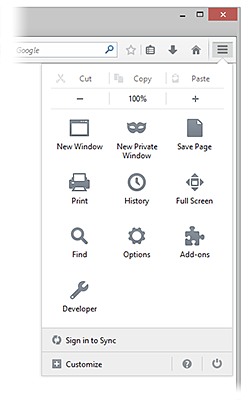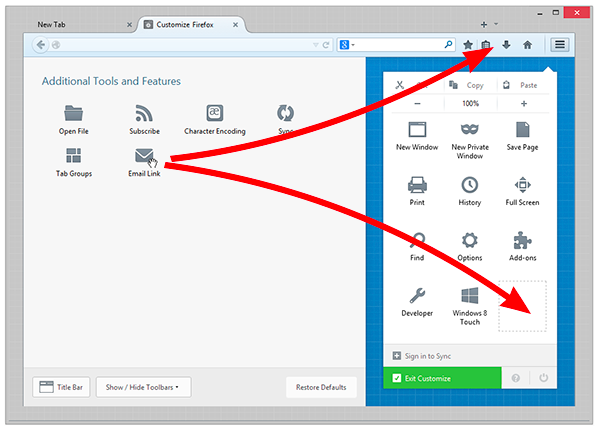Can't find a drop-down menu or show/hide button on my "Customize" menu to show Bookmark toolbar
I've followed your instructions to show my BookMarks Toolbar but the Customize drop down menu doesn't contain a show/hide Bookmarks option.
被選擇的解決方法
The second screenshot shows the customize window with the Bookmarks Toolbar visible and the "Bookmarks Toolbar Items" positioned on the Bookmarks Toolbar, so you should see the bookmarks that are stored in the Bookmarks Toolbar folder.
If that isn't the case then there might be a problem with the places.sqlite database.
You can check for problems with the places.sqlite database (bookmarks and history) in the Firefox profile folder.
See also:
- http://kb.mozillazine.org/Bookmarks_history_and_toolbar_buttons_not_working_-_Firefox
- https://support.mozilla.org/kb/Bookmarks+not+saved#w_fix-the-bookmarks-file
所有回覆 (7)
Hi, try this: Right click in the tab bar (but not on a tab) and tick/check Bookmarks Toolbar.
If your question is resolved by this or another answer, please take a minute to let us know. Thank you.
Tried that before I wrote you and it didn't work. Still no Bookmarks Toolbar.
Is your problem solved since you marked the above reply as the solution?
Make sure that toolbars like the "Bookmarks Toolbar" are visible.
- "3-bar" menu button > Customize > Show/Hide Toolbars
- View > Toolbars
You can tap the Alt key or press F10 to show the Menu Bar - Right-click empty toolbar area
Open the Customize window and set which toolbar items to display.
- "3-bar" menu button > Customize
- check that "Bookmarks Toolbar Items" is on the Bookmarks Toolbar
- if "Bookmarks Toolbar Items" is not on the Bookmarks Toolbar then drag it back from the Customize palette to the Customize window to the Bookmarks Toolbar
- if missing items are in the Customize palette then drag them back from the Customize window to the toolbar
- if you do not see an item on a toolbar and in the Customize palette then click the Restore Defaults button in the Customize palette window to restore the default toolbar set.
You're not understanding my predicament. The "Bookmarks Toolbar" is not visible on my homepage. And the Customize Palette does NOT contain a "3-bar menu" or anything related to Bookmarks. It also does not contain a "restore defaults" button. Is there a difference between the "Customize Palette" and the "Customize window"? All I see on the menu is the word "Customize." Getting frustrated 1
Can you attach a screenshot of where you are looking?
- https://en.wikipedia.org/wiki/Screenshot
- https://support.mozilla.org/kb/how-do-i-create-screenshot-my-problem
- Use a compressed image type like PNG or JPG to save the screenshot
- Make sure that you do not exceed the maximum size of 1 MB
You can use one of these to set which toolbars to show.
- "3-bar" menu button > Customize > Show/Hide Toolbars
- View > Toolbars
You can tap the Alt key or press F10 to show the Menu Bar - Right-click empty toolbar area
Attached are screen shots of the 3-Bar menu and the Customize menu.
選擇的解決方法
The second screenshot shows the customize window with the Bookmarks Toolbar visible and the "Bookmarks Toolbar Items" positioned on the Bookmarks Toolbar, so you should see the bookmarks that are stored in the Bookmarks Toolbar folder.
If that isn't the case then there might be a problem with the places.sqlite database.
You can check for problems with the places.sqlite database (bookmarks and history) in the Firefox profile folder.
See also: