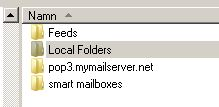Thunderbird does not prompt for password after changing mail server.
Thunderbird stopped downloading emails. Mail server names have changed. After clearing all passwords, changing the mail server names, thunderbird does not request new password, appears to unsuccessfully query the server.
Creation of an alternate profile with an account using new mail server names and passwords works fine.
Mutiple pop servers using one smtp server.
Can the original profile be revived? - or -
if updated accounts are created in a new profile, how can my mail, bookmarks, filters, etc be copied over ?
所有回覆 (1)
I suppose its like trying to changer from POP3 to IMAP, its not only the server-name that has to change, every account has its own main-folder were it stores all folders like Inbox. That folder/directory is named after server, like pop3.mailserver.net. and pop3.mailserver.net-1 And is in your profile under MAIL
Set up your new profile and create your accounts. Install this add-on Import Export Tools With this you can import from your old profiles account folders as you like.
The Local Folder can be imported this way or simply let it replace the new Local Folders.
You should be able to import your address-book without any add-on