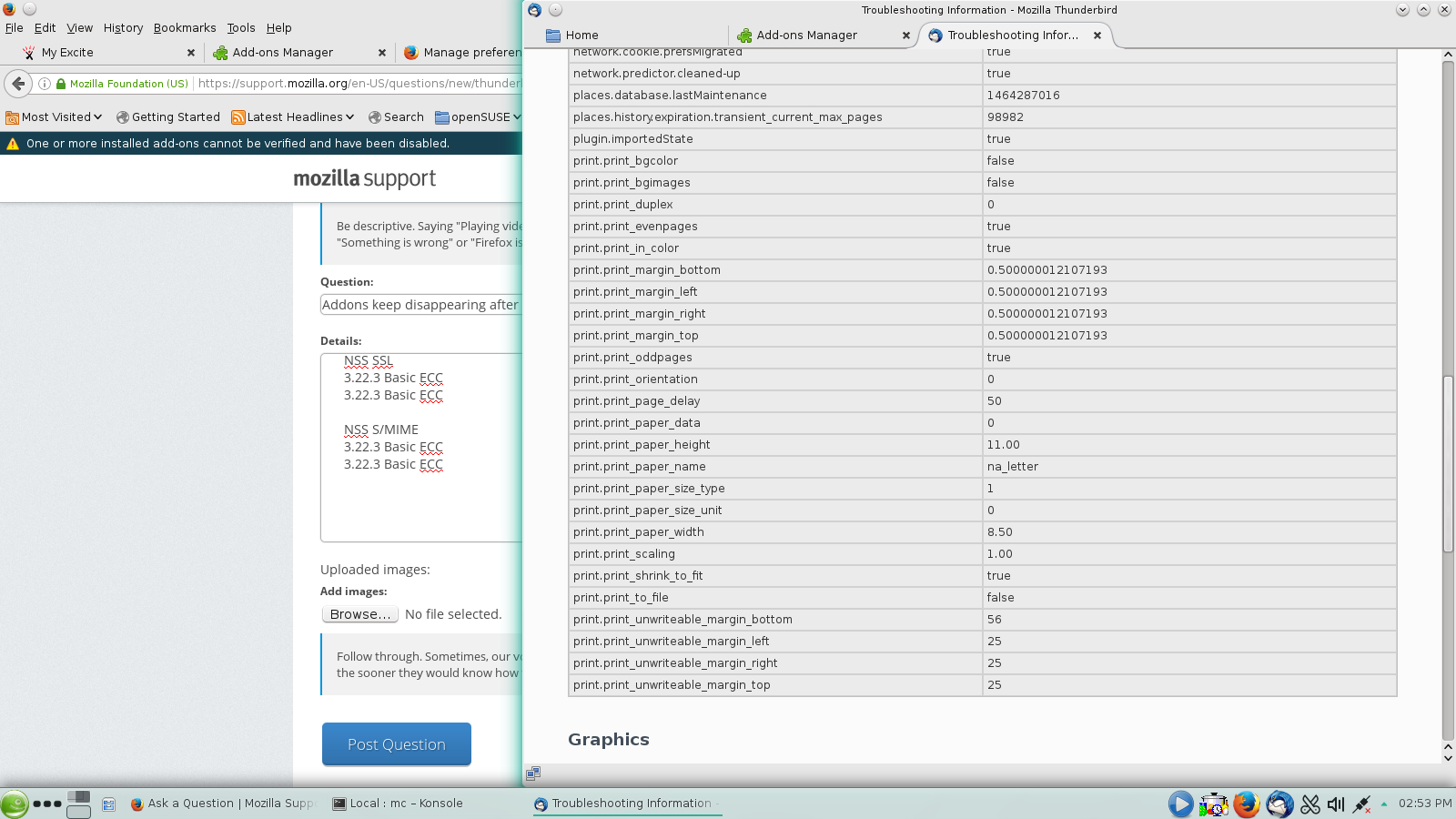Addons keep disappearing after Thunderbird restart. How do I fix this?
A little back history: I have a client that is migrating from Windows 7 to OpenSuse 13.2. They were using Outlook 2007, and wanted to export their information over to a Linux platform. I installed Thunderbird 31, and imported all information (hoping to capture the calendar data as well).
I transferred all of the data from Windows 7\Thunderbird 31 to a different computer with OpenSuse 13.2\Thunderbird 45.1.0. I've repeated this process several different ways. 1. Installing Thunderbird, and then copying data over from the original source to its new profile. When that didn't work, I uninstalled Thunderbird and delete its cache files completely. 2. Creating a new folder called .thunderbird, and copying the old profile into it. Then I installed Thunderbird onto the OpenSuse platform.
Current situation: In both scenarios, addons (lightning in particular) disappear after restarting. Using the first method, downloading emails restart from square one after each Thunderbird restart. In the second method, it refuses to remember the email accounts or that it downloaded anything in previous Thunderbird instances. All new emails downloaded, are completely lost and accounts have to be reconfigured. Each Thunderbird restarts resets the accounts. Either way, none of the addons are remembered for the next Thunderbird restart.
How can I fix this?
Technical Data: Thunderbird Troubleshooting Data in four different screen captures to help provide additional information.
PS - For anybody who is in the mood to develop a simple migration tool to serve those who are wanting to migrate from one OS to the other OS... sincerely thank you in advance. It has been difficult trying to do this manually.
所有回覆 (7)
Have you used http://kb.mozillazine.org/Moving_your_profile_folder ?
Wayne Mery said
Have you used http://kb.mozillazine.org/Moving_your_profile_folder ?
I actually found this link to be more useful: http://kb.mozillazine.org/Moving_from_Windows_to_Linux
The problem appears to be that the Lightning addon has certain requirements. It requires libstdc++5. Opensuse 13.2 only has libstdc++6 available.
I'm hoping that Lightning developers will come out with a working update soon. Many thanks for your help.
are you installing from the open SUSE repo?
I'm running Lightning 4.7 on OpenSUSE 13.2, so that should work. I don't know if the information about the libstdc++ version is still accurate, but you can get libstdc++5 if it's indeed needed, which is interestingly hiding in the libstdc++33 package.
Matt: OpenSUSE provides Thunderbird in their repositories but not Lightning.
brs2: Did you run Lightning in the Windows 7 / Thunderbird 38.x installation? If yes, it's important to uninstall Lightning before making a snapshot for transfer. Lightning installs into your profile and has a binary component specific for each platform, thus won't run on a different operating system.
However, there seems to be more going on with that profile, given that apparently account and preference settings are not written back into the profile when Thunderbird shuts down. Check the permissions and make sure that ownership is correctly set to the use running Thunderbird.
Do the time stamps of prefs.js, localstore.rdf, and any other files change when exiting Thunderbird to reflect the time of shutdown, i.e., information changes were written back?
@RSX, The last couple of versions of Thunderbird bundle Lightning. Are you saying SUSE decouple that?
Matt said
are you installing from the open SUSE repo?
OpenSUSE's default repository only has 38.7.0 offered as update, 45.1.0 is posted on http://download.opensuse.org/repositories/mozilla/openSUSE_13.2/x86_64/ (I can't see whether it's bundled with Lightning or not).
Matt said
@RSX, The last couple of versions of Thunderbird bundle Lightning. Are you saying SUSE decouple that?
Sorry, I've just checked a 38.x installation and the package has Lightning in it. I've also verified that libcalbasecomps.so uses libstdc++.so.6, so that's not the problem. I'm building Thunderbird on Linux myself, thus didn't know out of the box. ;-) SeaMonkey in OpenSUSE's repository still requires installation of the bundled extensions from separate packages, thus I assumed it's the same with Lightning and Thunderbird.