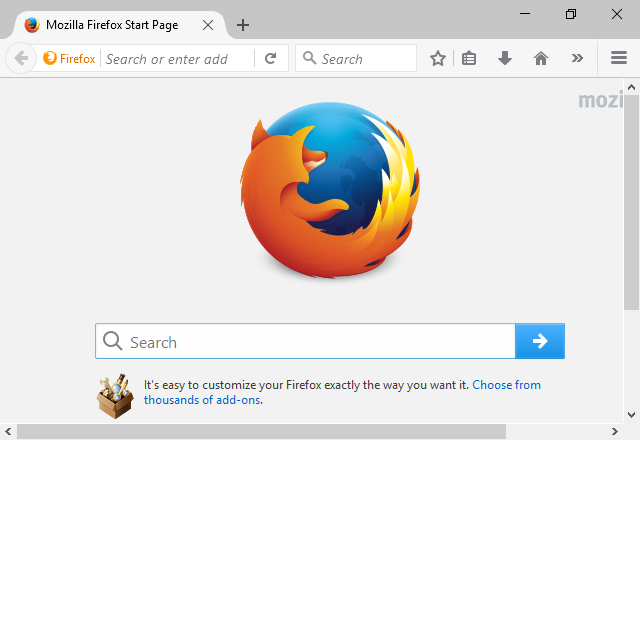How can I fix the problem of an oversized Home Page
When I open Firefox home page it does not open as it should do and this also affects all other websites including Facebook and also increases the size of my desktop icons to extremely large. When I leave the home page then desktop icons restore to normal size.
所有回覆 (11)
Firefox should not be able to change system settings. What are you using as a home page?
Hello,
In order to better assist you with your issue please provide us with a screenshot. If you need help to create a screenshot, please see How do I create a screenshot of my problem?
Once you've done this, attach the saved screenshot file to your forum post by clicking the Browse... button below the Post your reply box. This will help us to visualize the problem.
Thank you!
Hi There, here is a screenshot of what my home page and all website pages look like when I browse on Firefox
Hi There, here's my actual home page screenshot
Thanks for the replies and screeenshots.
Firefox should try to remember zoom settings on a per site basis. Often the zero zoom setting is correct but you may increase or decrease this by using keyboard shortcut [ctrl]+[+]/[-] or from the menu.
By that I mean hold the Control Key and then try pressing Zero or Plus or Minus (repeating the press minus makes the display even smaller)
- For full details please see Font size and zoom - increase the size of web pages
Does the zoom feature seem to work for you ? Does Firefox manage to remember thje zoom setting when you open and close tabs, and when you exit and restart Firefox ? If so hopefully the problem is solved.
If that does not work try a Refresh before repeating the zoom attempts for any problem page or site.
(The Refresh removes Firefox extensions, but you do not seem to have any, so will have no need to reinstall any.)
Hi there, the cntrl - only alters the size of the logo and the text but not the page. Why does it also change my desktop icons to huge and all other web pages huge? Here is a screenshot of my icons with Firefox open
Looking at your latest screenshot that is not a Firefox issue it is something to do with your Windows 8 Operating System. For Windows issues maybe try somewhere like this forum:
I do not often use Windows, and have hardly ever used Windows 8.
I note you still have more normal size icons on the taskbar at the bottom.
Please try the [Ctrl]+[-] option whilst you have Firefox open and the mouse cursor within an open webpage that you are having issues with.
John99 said
I note you still have more normal size icons on the taskbar at the bottom.
Those are separate.
knoydart Right-click an empty area on the desktop. Select; View > Small Icons.
Hi John,
I am on Windows 10 and the bottom row icons should be smaller than you see on my last screenshot as I could see all of them on the taskbar.
I've tried sending a screenshot of my normal desktop when firefox is shut down but it doesn't seem to want to upload it when I browse and click.
I've tried a system restore to a date before all this happened but that hasn't changed anything either.
I've uninstalled Firefox and using edge instead to get on web pages and that works just fine so no idea what's causing firefox to affect my system like this
Sorry you still have no proper solution.
You seem to have two problems. Large icons on Firefox home page Large icons on Windows Desktop.
Firefox should not be controlling the size of icons on your Desktop, I can not think of how Firefox could do that.
Third forum can not upload large picture files. If you use Windows Snipping tool that should create .png type files that should upload. If you use the keyboard option to print a screen you may get a large bit map type file that is too large to upload.
It may be worth downloading and installing Firefox again, but make sure you usew an official copy from
Hi there,
No matter what I try Firefox seems to alter the display of all websites and my desktop Icons. I have now uninstalled Firefox from my computer and installed Chrome which is working perfectly well so there must be some sort of problem with Firefox.