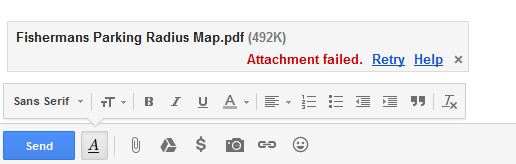not allowing PDF attachments in Gmail
Running Windows 7 Home Premium 32 bit with all updates and service packs installed. Currently using Firefox 47.0.1
I have successfully been using Gmail and Firefox for more than a year. Within the last few days however I have not been able to attach PDF files for upload to my emails.
This is happening both with the current Firefox version 47.0.1 and the prior version. I have checked my firewalls and antivirus both are set appropriately and I have even tested sending the mail with them both disabled. Still Gmail will not allow me to attach a PDF file.
I have also tested the attachment of JPG and Zip files and those do work.
As a a control test I then used Google Chrome and Gmail and it would allow me to attach and send PDF Files.
This leads me to believe that the issue is browser specific to Firefox.
Please provide me with some fixit suggestions or a solution.
被選擇的解決方法
Does Gmail give you a specific error message? That would help us with searching for past solutions.
Have you noticed that Google Drive no longer recognizes new PDF uploads as PDFs, for example, it can't preview them? In that case, your problems might both be caused by this:
Sometimes Firefox will send websites the wrong content-type for an upload if this settings file has become corrupted: mimeTypes.rdf
Could you try this:
Open your current Firefox settings (AKA Firefox profile) folder using either
- "3-bar" menu button > "?" button > Troubleshooting Information
- (menu bar) Help > Troubleshooting Information
- type or paste about:support in the address bar and press Enter/Return
In the first table on the page, click the "Show Folder" / "Show in Finder" / "Open Directory" button. This should launch a new window listing various files and folders.
Leaving that window open, switch back to Firefox and Exit, either:
- "3-bar" menu button > "power" button
- (menu bar) File > Exit / Quit
Pause while Firefox finishes its cleanup, then rename mimeTypes.rdf to mimeTypes.old.
Start Firefox back up again. Does PDF uploading to Google work any better?
從原來的回覆中察看解決方案 👍 5所有回覆 (6)
Two follow up questions to your issue description:
- How large are the files that are being attached, gmail has a limit of 25 MB.
- Does this also happen in Firefox beta -> https://www.mozilla.org/en-US/firefox/channel/
選擇的解決方法
Does Gmail give you a specific error message? That would help us with searching for past solutions.
Have you noticed that Google Drive no longer recognizes new PDF uploads as PDFs, for example, it can't preview them? In that case, your problems might both be caused by this:
Sometimes Firefox will send websites the wrong content-type for an upload if this settings file has become corrupted: mimeTypes.rdf
Could you try this:
Open your current Firefox settings (AKA Firefox profile) folder using either
- "3-bar" menu button > "?" button > Troubleshooting Information
- (menu bar) Help > Troubleshooting Information
- type or paste about:support in the address bar and press Enter/Return
In the first table on the page, click the "Show Folder" / "Show in Finder" / "Open Directory" button. This should launch a new window listing various files and folders.
Leaving that window open, switch back to Firefox and Exit, either:
- "3-bar" menu button > "power" button
- (menu bar) File > Exit / Quit
Pause while Firefox finishes its cleanup, then rename mimeTypes.rdf to mimeTypes.old.
Start Firefox back up again. Does PDF uploading to Google work any better?
The specific error message I am getting is : "Attachment Failed" (see the image that I attached below. )
I have tried it with several different pdf files and all provide the same error message.
I have also started Firefox in "Firefox Safe Mode" and the attachments still fail.
PROXY SETTINGS = NO PROXY
In Firefox about:config
My "plugin.state.java" is set to 1 = true My "network.http.spdy.enabled" is set to default boolean true
=====
Using Internet Explorer 11 or Google Chrome the PDF attachments work just fine.
Some Search Solutions recommended in IE 11 "Restoring Advanced Settings" which I have done. PDF attachments still fail in Firefox and Gmail
Receiving PDF attachments is not a problem. Just sending them is the problem.
Also, I am not using Google Drive. These attachments are being selected from my local documents folder. They open and work just fine with everything else.
Firefox Beta
I have not tried Firefox Beta
=================
The only problem I am having is attaching them so I can send them via Gmail.
datalogistix said
I am not using Google Drive. These attachments are being selected from my local documents folder.
Do you want to try uploading a PDF to Google Drive to see whether it is recognized as a PDF?
jscher2000
Your above suggestion of resetting the mimeTypes.rdf seems to have solved the problem.
Thank you for your quick and accurate response.
Cole DataLogistix
guigs said
Two follow up questions to your issue description:
- How large are the files that are being attached, gmail has a limit of 25 MB.
- Does this also happen in Firefox beta -> https://www.mozilla.org/en-US/firefox/channel/
The files are 472kb in size
Thank you for your assistance.
jscher2000 .... suggestion above of resetting the mimeTypes.rdf solved the problem.