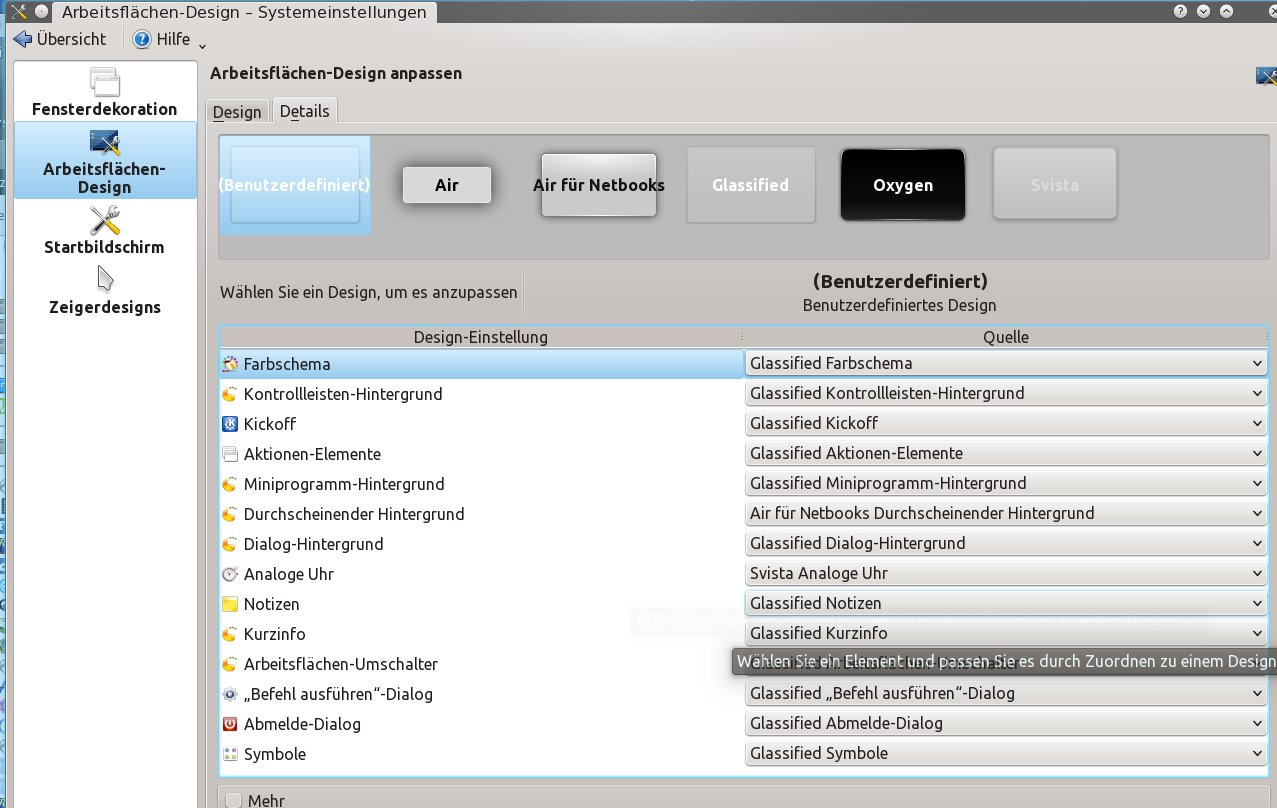Missing contrast. Background, menu and popup white ...
Two screenshots from my FF48 under PCLinuxOS KDE 64bit.
Left side: Menu bar on window on background - white in white
Right side: Web side - right mouse click on link - popup window white on white background.
With "white in white" it is difficult to read and sometimes tiring ....
所有回覆 (5)
Tried add on "dimmer" to solve one problem (right side picture), but that leaves menu bar window (white in white) issue
Hi
Thank you for your question and for providing information that may help resolve this.
I can see that you are using a Mozilla version of Firefox, but in respect of KDE, what is the name of the theme that you are using?
I am aware that there are some problems with various KDE themes and that there is a bug filed with Kubuntu to look into them.
That was fast. ;-)
Posted that question in our pclinuxos forum and there are other members, who also have that issue. But no solution there, so I gave it a try here.
Seburo, hope I got your question right. You mean KDE desktop design settings?!
Here is a screenshot of my actual desktop design.
br
Hi
We try our best. :-)
Thank you for the screen shot. It looks like you are using an "Oxygen" theme. These are the ones that are causing the problems. The problem is becoming more well known, but does not appear to be caused by Firefox.
Many people (including myself) are using Firefox (both Mozilla and distro builds) with Linux and are not having UI issues. The problems seem to be linked back to the Oxygen range of KDE themes (such as "Air").
I understand that the KDE community is looking into this issue.
So in your opinion it is a problem caused by KDE oxygen we have to live with at the moment ...
First pic attached here is under pclinuxos the behavior of TB. No issue there.
Second pic is a Debian Jessie KDE 64 in a vbox. There FF is fine.
Your suggestion leaves me puzzled. But thank you anyway.
br