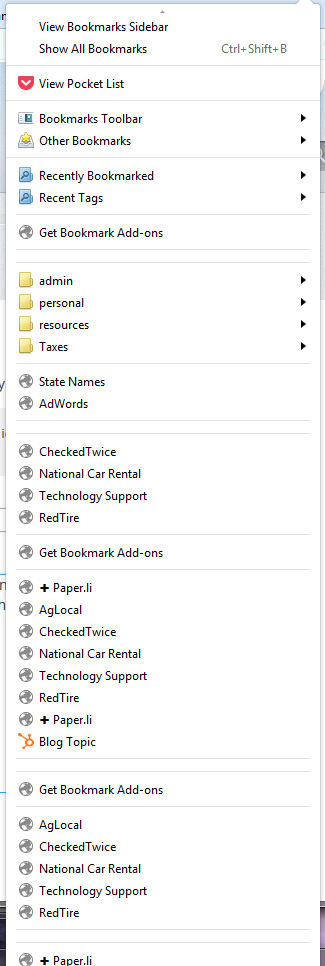Deleted bookmarks still show up in menu.
I deleted all my old bookmarks in the bookmarks manager and they don't show up there any more when I select "show all bookmarks", but there are still about a jillion of them under the main bookmarks menu. How do I get rid of them there? (By the way, the image upload function doesn't work.)
所有回覆 (8)
How did you delete those bookmarks?
Had to delete them one by one with the delete key from the "manage bookmarks" window.
Here is the current dropdown menu:
You can remove multiple bookmarks from the manager by;
Click on a mark. Hold down the Control key and click another mark. You now have two selections marked.
Click on a mark. Holding down the Shift key and click another mark. Every mark between those two marks is now selected.
Are you sure you read the post? It isn't the bookmark manager that's a problem, I've already fixed that. It's the drop down bookmarks menu. And there is no way to ctrl click on that. Take a look at the images I sent.
If it's fixed why are there so many duplicate bookmarks in the screenshot that you posted here?
https://support.mozilla.org/en-US/questions/1139809#answer-918715
OK, maybe I didn't explain this clearly. The problem is that there is a difference between the bookmarks manager (Show all bookmarks) and the bookmarks menu (the dropdown). I am able to delete the bookmarks from the first, but not the second. Or rather, I expected that deleting them in the first would propagate to the second. Bad assumption?
If you have duplicates, you must remove them as well.
Places Maintenance {web link} Allows to run Maintenance tasks on the database that drives Places, the bookmarks and history module behind Firefox.
Open the Add-ons Manager. Locate the add-on and press the Options button. Then follow the directions.