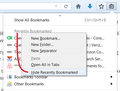How to control position of added bookmarks
Hello Everyone,
Using Firefox 49.0.1 with Google search engine, OS = (the dreaded) W10, on a Lenovo G585 laptop.
Up until two days ago, when I bookmarked a page it was saved at the bottom of my Bookmarks list.
I have bookmarked a few pages since then and, for some inexplicable reason, they have all suddenly been saved to the top of the list.
I cannot find a control to have them saved to the bottom of the list.
Could anyone give me advice how to reverse this sudden change, please?
Thanks in advance for any assistance,
Regards,
Colin
被選擇的解決方法
Hello Colin, Glad to help you here with your problem. The answer i am going to give you might be a potential solution to your problem.
Please follow these steps:
- Press Ctrl+Shift+B . Now you will see the bookmarks library pop up.
- On the top left side of that library, you can see "Views".
- Click on Views > Sort > Last Modified
'We hope this helped you solve your problem. Thank you :-)'
從原來的回覆中察看解決方案 👍 1所有回覆 (7)
選擇的解決方法
Hello Colin, Glad to help you here with your problem. The answer i am going to give you might be a potential solution to your problem.
Please follow these steps:
- Press Ctrl+Shift+B . Now you will see the bookmarks library pop up.
- On the top left side of that library, you can see "Views".
- Click on Views > Sort > Last Modified
'We hope this helped you solve your problem. Thank you :-)'
Hi Colin, I think they are still at the bottom but you ALSO will see them in the new Recently Bookmarked section which is near the top of the menu. That's a change in Firefox 49. The Recently Bookmarked list will keep updating with the 5 most recently added bookmarks, regardless of where you saved them.
If that's a little too redundant for you, you can hide the gray heading Recently Bookmarked and following five bookmarks using one of these methods:
(1) Context Menu
Right-click the "Recently Bookmarked" text and choose Hide Recently Bookmarked from the bottom of the right-click context menu (see attached screenshot)
Note: A user reported this doesn't work on the Bookmarks Menu on the main menu bar on Mac, only the bookmarks menu that drops from the toolbar button, which is pictured in the screenshot.
(2) Directly Edit a Preference
The menu item switches a hidden preference from true to false, and you can do that directly as follows:
(A) In a new tab, type or paste about:config in the address bar and press Enter/Return. Click the button promising to be careful.
(B) In the search box above the list, type or paste book and pause while the list is filtered
(C) Double-click the browser.bookmarks.showRecentlyBookmarked preference to switch the value from true to false
Success?
Hello jscher2000 and Pranav Karakavalasa, Thank you both for your helpful answers. You have answered my question and now I understand. I am surprised that Mozilla has decided to bring the recently bookmarked links to the top of the page in this new 49 version. I wonder when or if the bookmarks will go to the bottom of the list or if they will just stay mounting up at the top. The answer of Pranav was very helpful and I used the view tab to find them. With the details given by jscher2000, They actually show at the bottom, as you stated, when "Show All Bookmarks" is clicked! I am not sure that changing my ‘preference’ would actually make the new bookmarked links go to the bottom, and I am a little “unsure” of playing around in places like that! Before, if a bookmark was of sufficient importance, I would manually bring it to the top or a position where I could use it without scrolling down the list too far. Maybe now, I will have to manually take it down to the bottom, until I no longer need it and can delete it as before!
Once again, my grateful thanks to both of you for your prompt and helpful answers.
Regards
Colin.
Hi Colin, it's easy to hide and redisplay the "Recently Bookmarked" section from the right-click context menu, so you don't need to go into about:config at all if it makes you nervous.
Hello jscher, Another helpful reply. They are now copied and pasted in to my "Computer help" index! (I am in Spain, and I note that your message is timed at Sep 26. 06.20 am, - it's 22.40 here, you must be halfway around the world, and up very early !) Regards Colin.
由 Colin 於
Hi Colin, perhaps my email took an odd route, I'm in California and definitely not one to get up at 06:20!
Hello jscher, Maybe it is the location of the 'home' of Mozilla, where it is posted from! I had two friends living in California, one friend lived in Fenton who has died and one friend lives in Valencia. We are comminicating frequently. Some friends from UK are just leaving Los Angeles and they said in a quick text message that the temps were 39ºC at midday!
Take care.
Regards Colin
由 Colin 於