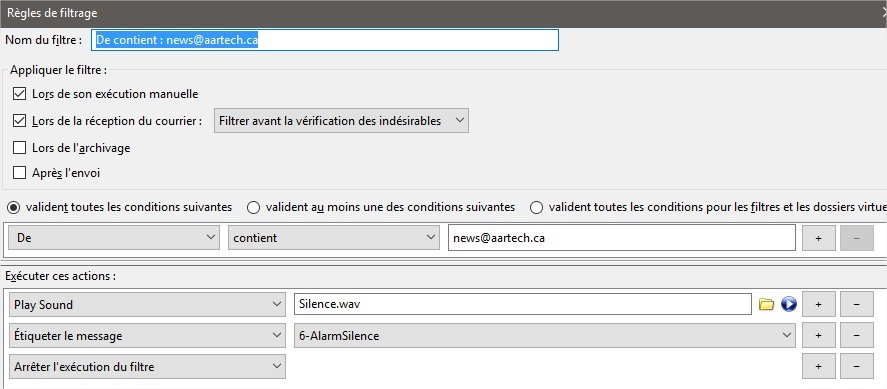Customize wav alert on Thunderbird
Hi, I'm new on this forum !
I have a good suggestion for developper:
Is it possible to add on filter function that if a condition is TRUE or FALSE, add option to Play Sound File, and NO Play Sound File !
Exemple: I would like do not receive a WAV sound alert when reciving Email from RadioShack.com, Walmart.com or Ebay.com but receive wav alert when reciving others Email !
Again Better, on filter section: Filter : My Father = DINGDING.WAV My Wife = DINGDONG.WAV My Sons = DONGDONG.WAV Others = Trumpet.WAV Etc ...
Is it a good idea ?
被選擇的解決方法
You need "Match all" for the logic you describe.
Z = !A && !B !Z = !(!A && !B) == !!A || !!B == A || B (de Morgan's Theorem)
i.e. "don't make a sound if it's A or B" is equivalent to "make a sound if it is not A and is not B", where A and B indicate your two unwanted senders and Z means "make a sound". You can or course extend this beyond A and B to any number of senders for whom you don't want a sound.
"Match all" equates to AND, or && in the notation used here.
You have to specifically enable filter logging. Note that the labelling suggests that logging is "per account" so make sure to enable it for the appropriate account(s).
It may be more effective to create a silent sound file to play for unwanted messages than to conditionally silence it. I don't know how the global sound setting interacts with ToneQuilla. I don't encourage my own computers to make any sound at all, so I have little experience with actually using ToneQuilla.
從原來的回覆中察看解決方案 👍 0所有回覆 (8)
Have a look at the ToneQuilla add-on.
https://addons.mozilla.org/en-US/thunderbird/addon/tonequilla/
How to install add-ons: http://xenos-email-notes.simplesite.com/416814616
Yes I tried, but Alert Sound work for any condition ! Does you have another suggestion ?
did you actually define a filter?
I disabled a integrated Wav alert, and I defined this: Walmart is not in From field + RadioShack is not in From field If this two conditions are true, so Sound would be audible ! But when receive RadioShack Email, Alert Sound is audible ! I will ty other methods and I will tell you !
"Match all..." or "Match any..."?
Thanks Zenos I will try this ! But, because I'm not always near on my PC to know a real result, does exist a Log entry files on thunderbird ?
選擇的解決方法
You need "Match all" for the logic you describe.
Z = !A && !B !Z = !(!A && !B) == !!A || !!B == A || B (de Morgan's Theorem)
i.e. "don't make a sound if it's A or B" is equivalent to "make a sound if it is not A and is not B", where A and B indicate your two unwanted senders and Z means "make a sound". You can or course extend this beyond A and B to any number of senders for whom you don't want a sound.
"Match all" equates to AND, or && in the notation used here.
You have to specifically enable filter logging. Note that the labelling suggests that logging is "per account" so make sure to enable it for the appropriate account(s).
It may be more effective to create a silent sound file to play for unwanted messages than to conditionally silence it. I don't know how the global sound setting interacts with ToneQuilla. I don't encourage my own computers to make any sound at all, so I have little experience with actually using ToneQuilla.
Hello Zenos ! Finally a Negative condition is not a good idea ! As you suggest me, I create a silent.wav
If From Content @RadioShack.com play silence.wav and stop filter If From Content @walmart.com play silence.wav and stop filter If From Content news@aartech.ca play silence.wav and stop filter If From Content @ play current.wav
And on Microsoft Event Manager, I scheduled two events:
8:00 each morning I run this BatchFile: copy C:\Thunderbird\Trumpet.wav C:\Thunderbird\current.wav
22:00 each night I run this BatchFile: copy C:\Thunderbird\silence.wav C:\Thunderbird\current.wav
With this method all wav will be silent between 22:00 and 8:00(morning) !
Thanks