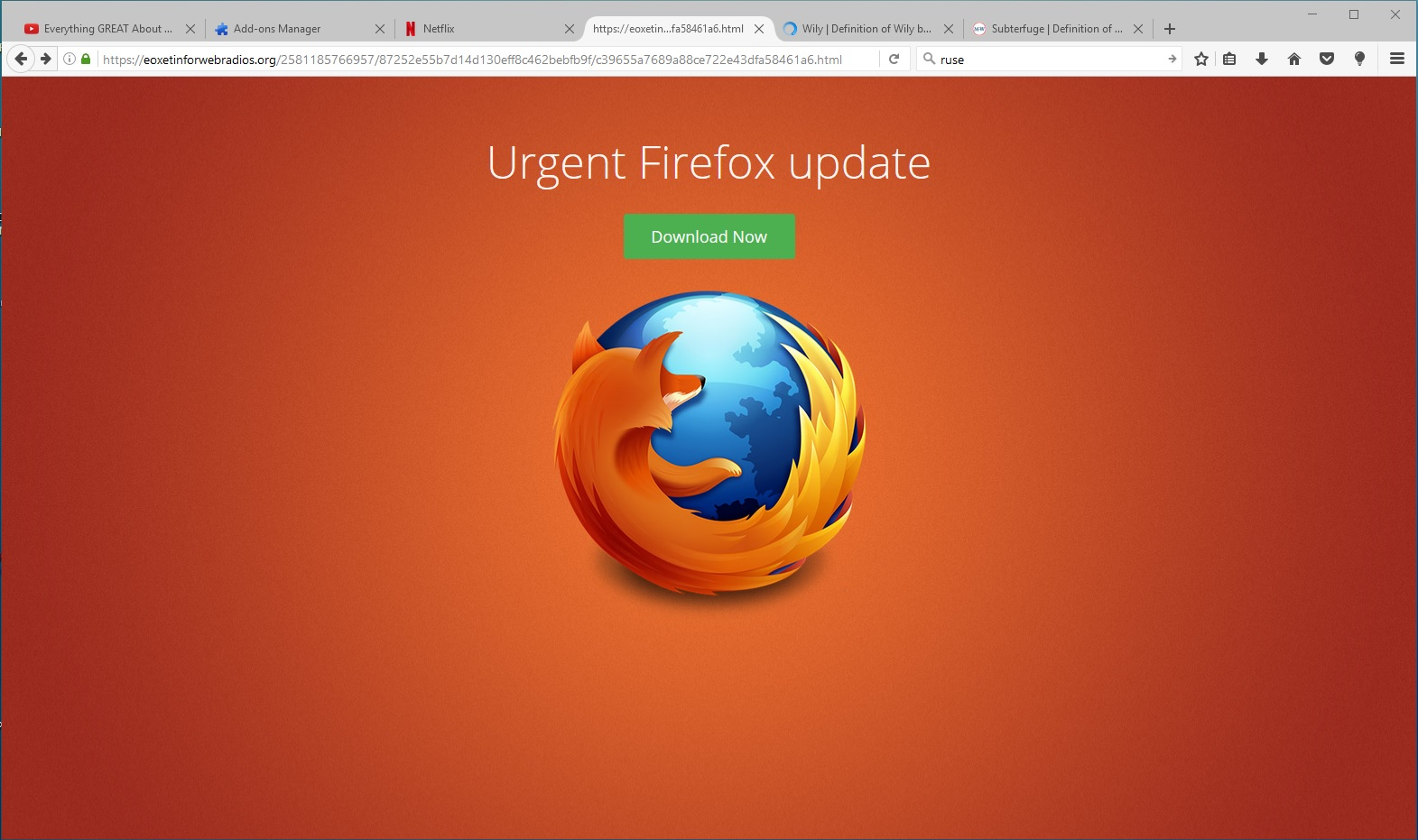Hoax web page and security issue
I came across this web page, and a dialog box popped up that said something like 'You have chosen to open firefox-prefs.js. Do you want to continue?' with the buttons "download" and "cancel". I clicked cancel.
This seems like a big security issue - I was running vanilla firefox without my usual "noscript" extension installed.
Here's a sequence of events following up to this point: 1. I've been having problems with netflix for a while. While on netflix, Firefox would say "firefox is installing components needed to play the audio or video on this page. Please try again later." 2. Trying to fix netflix, I first refreshed firefox, and deleted the "prefs.js" file. But that didn't fix netflix. 3. I then went to look at my add-ons. Once there, I found that firefox was saying that my current version of shockwave flash was a security issue. 4. I updated shockwave flash. 5. Firefox didn't remove the old entry in the "add-ons manager" for the old version of shockwave flash. 6. I closed firefox, and uninstalled shockwave with windows' "programs and features". When I opened firefox again, the entry was gone from the add-ons list. 7. Netflix worked, and I started looking up words on merriam-webster. 8. I went back to the netflix tab, and that's when I got the pop-up dialog box, which I mentioned earlier. 9. I clicked cancel on that dialog box, and saw one of the merriam-webster tabs had changed, so I clicked on it, and saw what lies before you in this screen grab.
In case the screen grab doesn't work, the web page was: https://eoxetinforwebradios.org/2581185766957/87252e55b7d14d130eff8c462bebfb9f/c39655a7689a88ce722e43dfa58461a6.html
I'm not really trying to ask a question here, but if you think I faulted somewhere, let me know. I'm mostly trying to raise awareness of this issue to the right people.
由 ilike56k 於
被選擇的解決方法
Thanks for reporting a fake update. Please see the article I found a fake Firefox update.
從原來的回覆中察看解決方案 👍 2所有回覆 (3)
選擇的解決方法
Thanks for reporting a fake update. Please see the article I found a fake Firefox update.
Thanks. Feel free to delete this thread if necessary.
Hi
What would be better would be if you could kindly mark my answer as the solution. That way by not deleting the thread others may see this solution and use it to help themselves.
Glad you found my answer useful.