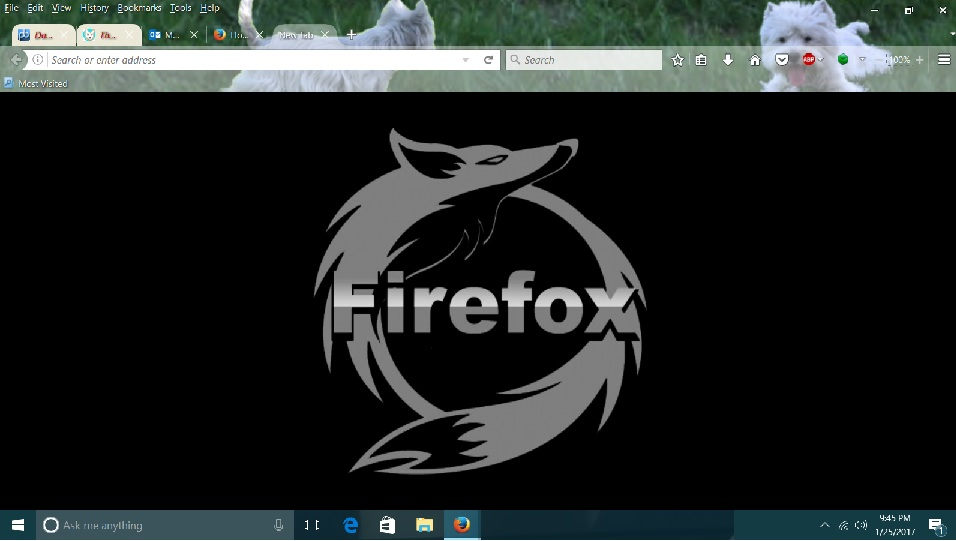Why can't I set Tab rules with Tabmix Plus and Firefox blocks Tabmix plus rules
I had to restore firefox because it was slow or hanging up. When the restored new firefox opened I had to reinstall my extensions. One extension I restored was Tabmix plus.
Before I restored firefox when I would click on the new tab button the tab that opened would have the mozilla search page and the links to my most popularly used websites.
With the new restored firefox I reinstalled Tabmix Plus and set the new page rules but now when I click on the new tab button the new tab opens on a page that displays different firefox pictures but nothing else. The picture is different every time I open a new tab. Somehow when I restored firefox the new firefox overrides Tabmix Plus rules.
What am I doing wrong and what is firefox doing that I can change or fix. Thank you for your help
被選擇的解決方法
Oh thank you, I never thought an extension would be doing it. I checked all my extensions and I had installed this extension called Browser Backgrounds and realized that was probably the problem. I uninstalled it and restarted firefox. The problem is completely gone now. Thank you so much for hanging with me to find the problem. David
從原來的回覆中察看解決方案 👍 0所有回覆 (9)
TabMix Plus support is over here: http://tabmixplus.org/forum/
Someone there should be able to help you get your TMP settings fixed.
Thank you I've posted on Tab Mix Plus and what they offer is everything I've tried. I am suspicious that firefox is overriding Tabmix plus because every time I open a new tab it is a page with nothing on it but images from firefox.
The default for the new tab page is to display tiles. https://support.mozilla.org/en-US/kb/about-tiles-new-tab
A search bar is part of the default new tab pages. With a new (or refreshed) installation, the tiles are images from Mozilla. As Firefox is used the tiles will become populated with links from browsing history; IOW, webpages that the user has visited recently.
That sounds like what you had before and what you want now, without TabMix Plus even being installed. So my evaluation is that TMP is messing with the Firefox default actions; not the other way around.
I haven't used TabMix Plus in like 10 years; I found that it interfered with other extensions that I was using at the time and those other extensions were more important to me. So I can't help you fix TabMix Plus to get it to not interfere with the new tab page; the reason I suggested the TMP forum for help.
Unless you have a pressing need for TMP, why not get rid of it?
Thank you edmiester, I think you are correct, TMP is messing with firefox so I'll uninstall it and use the tabs from firefox. Thanks again edmiester David
Well removing TMP didn't change anything. So it isn't TMP, there must be something with Firefox and new tabs. Any other ideas?
Please provide a screenshot of the new Tab page.
See this support article.
How do I create a screenshot of my problem?
It is best to use a compressed image type like PNG or JPG to save the screenshot and make sure that you do not exceed a maximum file size of 1 MB.
Then use the Browse .... button below the Post a Reply text box to upload the screenshot.
Okay I'll try 3 screen shots because they change every time I open a new tab. Thanks for your diligent help.
Which extension do you have installed that is rotating the images that appear on the new tab page?
Or open Help > Troubleshooting Information and copy the list of Extensions that appear on that page, and we can try to figure out which extension is doing that.
選擇的解決方法
Oh thank you, I never thought an extension would be doing it. I checked all my extensions and I had installed this extension called Browser Backgrounds and realized that was probably the problem. I uninstalled it and restarted firefox. The problem is completely gone now. Thank you so much for hanging with me to find the problem. David