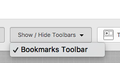X-Ray Goggles Install Doesn't Work
I'm trying to "install" the X-Ray Goggles from the following site, by following the very simple directions of dragging the provided button onto the Bookmarks Toolbar. It doesn't work at all. https://goggles.mozilla.org/
I would like to be able to run these activities with my students: https://goggles.mozilla.org/ftu https://mozilla.github.io/webmaker-curriculum/WebLiteracyBasics-I/session02-hackthenews.html https://chadsansing.github.io/curriculum-testing/web-lit-basics-two/session04-all-the-stickerz.html
Is this still supported at all?
被選擇的解決方法
I'm sorry, with your help I figured it out finally.
I had "Show -> Bookmarks Toolbar" checked, and there was a space for the bar under the awesome address bar. But I guess I didn't actually have the Bookmarks Toolbar widget dragged out via Customize. I thought I had it out because of the extra space under the address bar, but it was not actually the Bookmarks Toolbar. So no wonder the bookmarklet couldn't be handled with a drag-n-drop on it.
I was able to drag the X-Ray Goggles onto it and run it just fine now.
Thanks.
從原來的回覆中察看解決方案 👍 0所有回覆 (4)
Could you test on a very simple site? Here's my home page, for example:
https://www.jeffersonscher.com/
Then click the X-Ray Goggles bookmarklet on your bookmarks menu or toolbar and wait for it to start up. In my test, it took about 5 seconds.
Then a toolbar should appear at the lower right and hovering elements should show information about them.
There are some sites where X-Ray Goggles definitely will not work; sites that have a Content Security Policy (CSP) that blocks inline scripts (scripts in the page). The Github site, for example, has this restriction.
I'm sorry, I guess I should clarify.
What is not working is the dragging of the bookmarklet titled "Drag and drop me in your bookmark bar" to the Bookmarks Toolbar and having it "install." I drag it up there and nothing happens. It's like the action is not being handled. Nothing is put onto the Bookmarks Toolbar and nothing else happens either. So the problem is "installing" X-Ray Goggles to begin with, not using them.
選擇的解決方法
I'm sorry, with your help I figured it out finally.
I had "Show -> Bookmarks Toolbar" checked, and there was a space for the bar under the awesome address bar. But I guess I didn't actually have the Bookmarks Toolbar widget dragged out via Customize. I thought I had it out because of the extra space under the address bar, but it was not actually the Bookmarks Toolbar. So no wonder the bookmarklet couldn't be handled with a drag-n-drop on it.
I was able to drag the X-Ray Goggles onto it and run it just fine now.
Thanks.
Well done ! Glad your problem is solved !
Would you be a dear and mark a post as 'Chosen Solution', so others will know and might benefit from it ?
I'm rather torn between having jscher2000's post marked and your last
post - I'm leaving that up to you.
Thank you in advance !