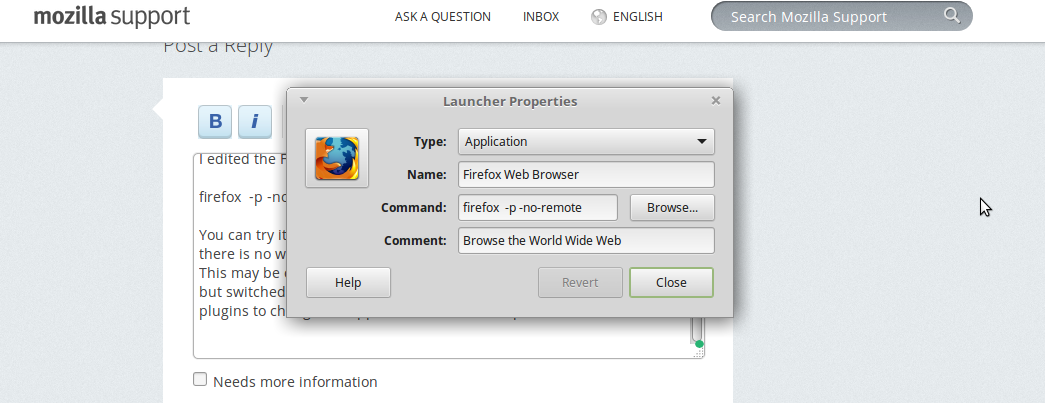I have multiple profiles for different uses. Two days ago, Firefoc stopped allowing me to open multiple profiles at the same time. WTF? Linux Mint 64 latest..
I pretty much said everything in the question. I think I installed a Firefox update and my profiles stopped working in the pulldown menu upper right. It gives the name of the profile I am using but will not let me use the profiles menu that was there when I put the mouse over my profile name. Now I get nothing.
It really screws me up when I am on a site where I have multiple accounts and want to log in to them simultaneously.
被選擇的解決方法
"... my profiles stopped working in the pulldown menu upper right ..."
Not a default feature in Firefox, it sounds like an add-on that is now disabled or is now incompatible with Firefox 55.0. Check your installed add-ons to see whats disabled.
從原來的回覆中察看解決方案 👍 0所有回覆 (3)
選擇的解決方法
"... my profiles stopped working in the pulldown menu upper right ..."
Not a default feature in Firefox, it sounds like an add-on that is now disabled or is now incompatible with Firefox 55.0. Check your installed add-ons to see whats disabled.
I did a clean reinstall of my system and the Firefox profiles pull-down menu completely disappeared. I did some research and got multiple profiles to work simultaneously. The menu in Firefox appears to be gone forever though.
I edited the Firefox Launcher Properties on the panel to this:
firefox -p -no-remote
You can try it in the terminal. It now opens multiple profiles again but there is no way to tell them apart by just looking at the Firefox menu. This may be caused by the flavor I installed. I was running Cinnamon but switched to Mate to use fewer resources. I just added different plugins to change the appearance of different profiles.
Thanx, MH
For me THE biggest problem of the new Firefox. I cannot use my profiles because the add-on is not updated.