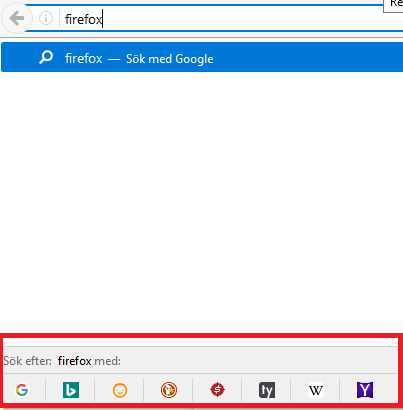Turning off the search functions when tyiping in adress bar
When I was typing in the adress bar, I accidentally clicked something where it brought up all of these logos of the different ways I could search (Google, Bing, Wikipedia, etc.). What was the command that made that appear and how do I turn that off?
被選擇的解決方法
HI !
You can disable that feature :
Type in the address bar about:config (press Enter) (promise to be careful, if asked) Type and look for the preference : browser.urlbar.oneOffSearches and set its value to false
從原來的回覆中察看解決方案 👍 2所有回覆 (3)
選擇的解決方法
HI !
You can disable that feature :
Type in the address bar about:config (press Enter) (promise to be careful, if asked) Type and look for the preference : browser.urlbar.oneOffSearches and set its value to false
Thanks! While I use Firefox regularly, it never comes to my mind about the existence of the "about:config" feature.
KalKent said
Thanks! While I use Firefox regularly, it never comes to my mind about the existence of the "about:config" feature.
Not everybody knows about it, and even then : you'd have to know which preference you need to look for ...... Glad you got rid of that nuisance, though !