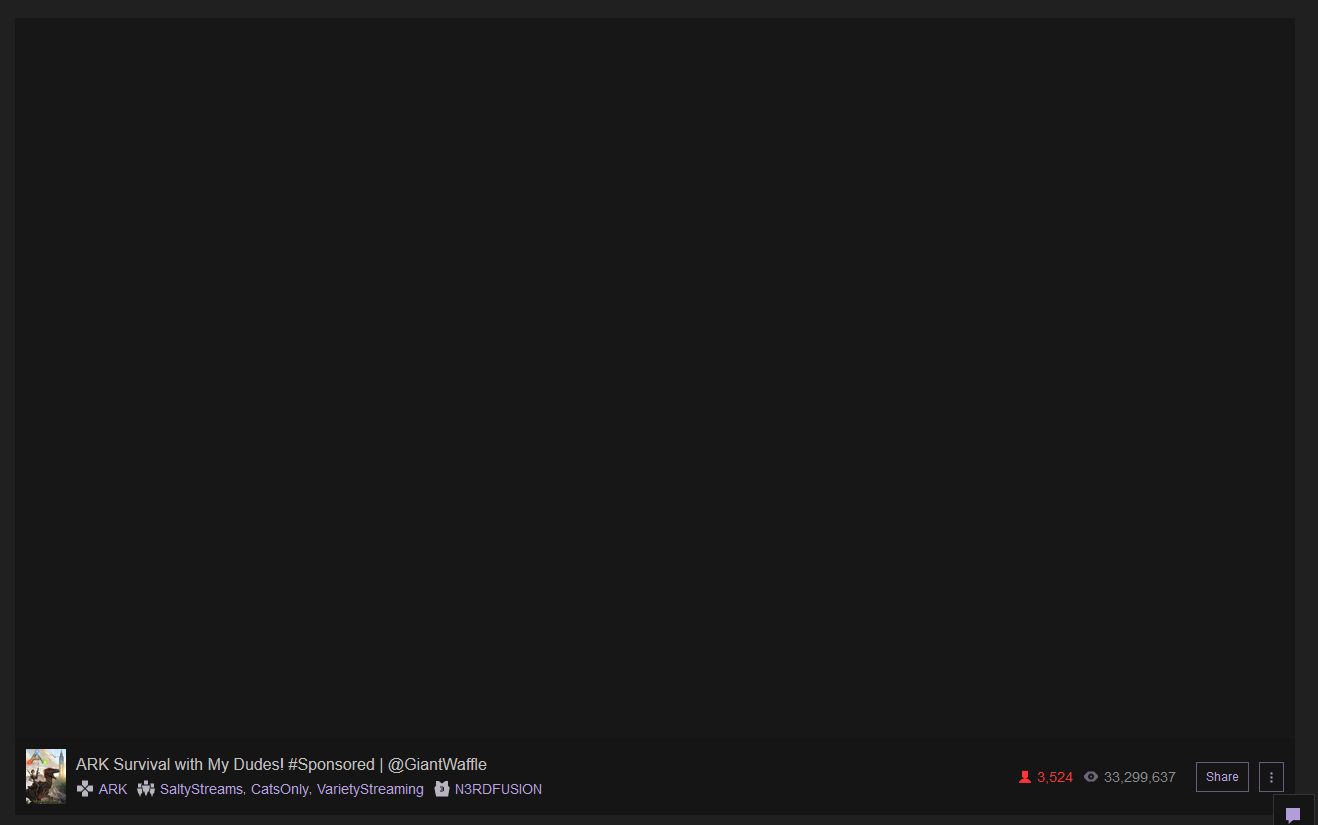Mixed content blocking a twitch streamer
Wanted to watch a stream on twitch before last weekend, but after a few seconds of it showing the video I got the error message below(it's in Dutch), while the sound continues to play. It's saying that the video stream is being blocked because of security settings, yet before I could still watch this stream with no problems. I did not change any settings whatsoever and after trying to watch the stream today instead of that message showing, the video stream just cuts to black while the audio keeps playing.
I do not have any problems watching other streams on twitch, just this particular one.
所有回覆 (6)
Just to update, tried watching it and when I scroll down on twitch it minimizes the stream, which causes the video to play. Yet when I maximize it again by scrolling to the top, it goes straight to black.
Hi ! Would you give this a try :
Type in the address bar about:config (press Enter) (promise to be careful, if asked) Type and look for the preference : security.mixed_content.block_active_content and set its value to false
Then restart Firefox.
If this doesn't solve the problem, set the value back to 'true' (default)
It was already set to false. Tried doing that while trying to find solutions on google. Set it back to true now, but still wasn't changing anything.
This looks like a CSP problem. The website may try to load a page in an iframe where the website doesn't allow this or otherwise violate the CSP settings.
You can inspect the Web Console for more detail.
You can try to right-click this frame and use "This Frame -> Open Frame in New Tab".
由 cor-el 於
Whenever I head to the page now, it won't even fully load it. When I use the console, this is what it shows:
JQMIGRATE: Migrate is installed with logging active, version 1.4.1 global.js:4:3371 "Service Worker registration succeeded. Scope is https://www.twitch.tv/" global.js:15:24126 Loading <script> with source ‘https://edge.quantserve.com/quant.js’ has failed. giantwaffle:397 Error: IMA SDK is either not loaded from a google domain or is not a supported version.
Still having issues with this. I can't right click and open the frame as that option is not available.