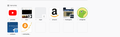can't add website to top sites
i'm trying to manually assign more website to top sites icons and can't seem to do it. also, i thought as I visited sites they would automatically show up in top sites but they aren't. see blank spots in attached screen shot. thanks
由 mrsteve0924 於
被選擇的解決方法
You can switch back to activity stream once you have pinned websites. The current AS version doesn't allow to drag links to tiles, so you only need to revert to the old design temporarily when you want to pin a website manually.
從原來的回覆中察看解決方案 👍 1所有回覆 (13)
nobody else has this problem i guess?
You can disable the new Activity Stream design and revert to the earlier design by setting this pref to false on the about:config page.
- browser.newtabpage.activity-stream.enabled = false
You can open the about:config page via the location/address bar. You can accept the warning and click "I accept the risk!" to continue.
cor-el said
You can disable the new Activity Stream design and revert to the earlier design by setting this pref to false on the about:config page.You can open the about:config page via the location/address bar. You can accept the warning and click "I accept the risk!" to continue.
- browser.newtabpage.activity-stream.enabled = false
so the only way to add to the top sites manually is to revert back to old style? i like the new style just fine though. it really just has a mind of its own. sometimes the top sites populate with webisites i visit, most of the time not. when it does i am quick to pin them, but it's a crap shoot.
選擇的解決方法
You can switch back to activity stream once you have pinned websites. The current AS version doesn't allow to drag links to tiles, so you only need to revert to the old design temporarily when you want to pin a website manually.
okay thanks. cant believe the new version was made without this ability. seems like a no-brainer to have it.
cor-el said
You can switch back to activity stream once you have pinned websites.
I understand that, but how do I get a desired website into Top Sites so it can be pinned?
With the Activity Stream design enabled there is the "Add" menu item in the Edit drop-down list. This replaces the old way to drag an item to a tile. Edit will appear when you hover a tile.
See these article about the New Tab page (about:newtab):
With the Activity Stream design enabled there is the "Add" menu item in the Edit drop-down list. This replaces the old way to drag an item to a tile. Edit will appear when you hover a tile.
See these article about the New Tab page (about:newtab):
To add a site to top sites hover over a tile where you want the new site to appear. When you see three dots click on these and click on edit. Enter the details of the site you want to add, ie the name and URL. Save it and you're done. It took me a while to find out how to do this.
mrsyardbroom said
To add a site to top sites hover over a tile where you want the new site to appear. When you see three dots click on these and click on edit. Enter the details of the site you want to add, ie the name and URL. Save it and you're done. It took me a while to find out how to do this.
dots do not appear on blank tiles. only tiles currently pinned with a site
I never get any blank tiles.
If you hover the Top Sites area then you will notice that an Edit button and next to it a "?" appear at the far right of the Top Sites line. If you click this Edit button then you can Edit all Top Sites and use the Add button to add a new website. The "?" shows a help text and allows to access the cogwheel button (settings) button drop-down list. You can't rearrange the tiles in Firefox 57 and 58, but you will be able to do this in Firefox 59 (currently beta). In Firefox 57 and 58 you need to disable Activity Stream temporarily to be able to customize the new tab page.
You can "Add" a site to Top Sites by clicking "Edit" on the New Tab page and copying/pasting the link for the site you want add as well as assigning the name you want.
The instructions for making your Top Sites your own have been made more readable to ordinary people are at the link below:
由 mdhilliard 於