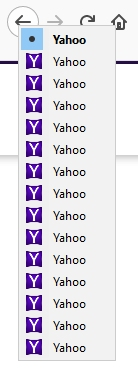multiple instances of previous page when 'Back' button is right clicked
I'm running Windows 10 Home and Firefox 57.0.3, 64 bit. I use www.yahoo.com as my home page. When I first open Firefox, the process works properly. Once my home page is loaded and I click on a link, the new page loads and as soon as it finished loading, the refresh(circular arrow) starts to rapidly switch between stop(X) and the refresh(circular arrow). If I then left click the Back button, I stay on the same page. If I right click the Back button, I see from two or three, up to maybe twelve to fifteen instances of Yahoo. If click a link on Yahoo.com and then click a link on the second page, right clicking the Back button shows several instances of the previous page. I've tried in safe mode, without hardware acceleration, I've refreshed Firefox and just today upgraded from FF57.0.2 to FF57.0.3 and nothing seems to help.
所有回覆 (6)
Please Refresh but do this 1st:
- https://support.mozilla.org/en-US/kb/export-firefox-bookmarks-to-backup-or-transfer
- https://support.mozilla.org/en-US/kb/back-and-restore-information-firefox-profiles
then
TEST....... If no issues then Extensions which need to be added back in 1 at a time and tested ..... Or it is your Profile : Make a new one and test ...:
If is your Profile :
- https://support.mozilla.org/en-US/kb/recovering-important-data-from-an-old-profile
- http://kb.mozillazine.org/Transferring_data_to_a_new_profile_-_Firefox
Note: Any customization will revert back to default, you will also need to reinstall Extensions.
Please let us know if this solved your issue or if need further assistance.
As stated in my post, I've tried in Safe Mode, I've refreshed Firefox and also failed to mention that I created a new profile, which did no good. I'm needing something I've not done yet.
If you use Adblock Plus then you can consider uBlock Origin as a replacement to see if that works better (lower memory footprint).
In safe mode, all add-ons are disabled so Adblock and any other add-on or extension would be eliminated as a cause for my problem. I also created a new profile, as stated above, which runs Firefox as a new and clean install with no user add-ons. I've been chasing this issue for several weeks and have seen posts on this site and others about the same problem. It does not show up in Internet Explorer nor Edge.
This can happen if Yahoo refreshes the page, possibly via XHR, in a way that makes Firefox add a tab history entry. If this still happens in a new profile without modifications then other (security) software might be causing this.
Boot the computer in Windows Safe Mode with network support (press F8 on the boot screen or hold down the Shift key) to see if that has effect.
Thanks for your reply. However, I am unable to have network enabled in Safe mode. My internet access is via USB modem(AT&T Beam-aka AC340U). This modem requires specific drivers that are not loaded in Safe mode. Also, as an update to the problem, I was just a moment ago using Edge to look for help on this issue, and noticed that Edge had also added redundant entries when right clicking the Back button, so it's not limited to Firefox. I hadn't noticed that before. Now I'll have to take a different approach. If there are any more ideas, please let me know.
由 bukceno 於