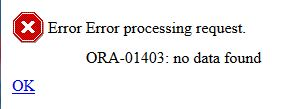Error Logging Into APEX Applications When Redirected to Login - Firefox 57.0.x
When using Firefox 57.0.x we are experiencing an issue logging into LDAP authenticated Oracle APEX applications. The problem occurs when using a friendly URL to direct to an APEX application login page, it does not occur if the full-length APEX application URL is used to access the app. The issue causes the first login attempt to fail (producing the error: ORA-01403: no data found). Proceeding login attempts are successful if the browser tab is left open. Because of this, clients are needing to login twice every time they want to use an APEX application with Firefox 57.0.x. This issue does not occur with Chrome or IE, nor does it occur with Firefox 56.0.x. The APEX applications that have this Firefox 57.0.x login issue use LDAP authentication schema, our applications that use APEX authentication schema are not affected by this problem.
所有回覆 (2)
Our workaround for this issue was to direct our friendly URLs to a new intermediary APEX app landing page with full-length APEX URL links for users to click. Accessing the APEX apps using the full-length URLs resolves the login issue, so the addition of the landing page allows users to continue to use the friendly URLs and then click a link on the landing page for app access. However, this does add an additional step for users.
The original issue still remains. If there are any known solutions or better workarounds, posted replies would be appreciated.
AFAIK the institution that I work at uses APEX as well but we are told to use IE to access APEX because of the integration with the software that they use that FF and Chrome doesn't properly open APEX.