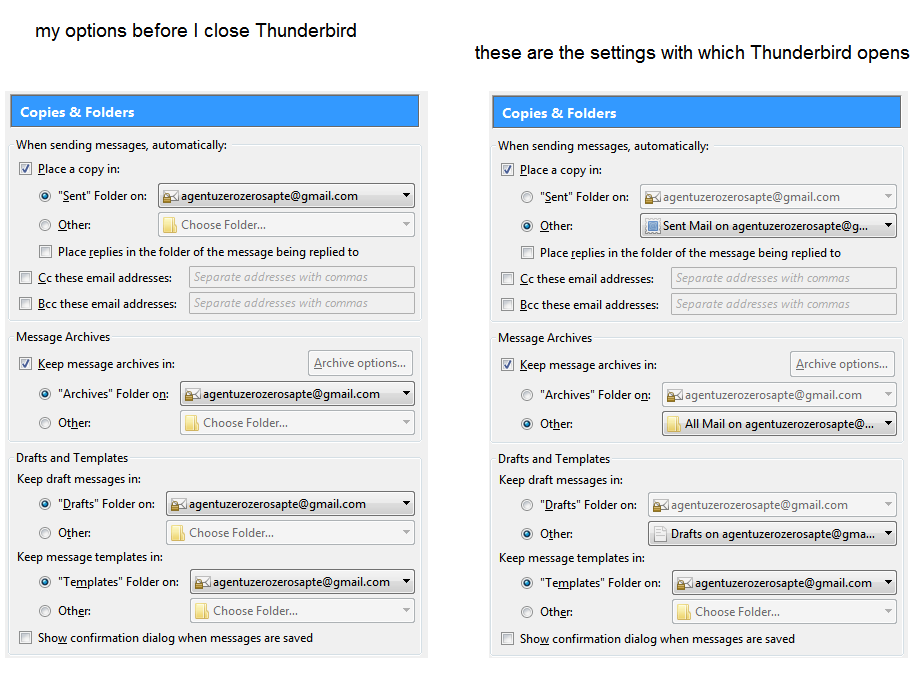Mail sent without knowledge and/or permission
I set : - Account Settings\ Sever Settings \ √ Check for new messages every 10 minutes
I found that : - While editing a new mail, it is sent (incompletely) every 10 minutes, without my knowledge and/or permission
Is this a bug ? or I need to find the right configuration/setup ? I want the mail to leave only when I press the "Send" button.
I use : Thunderbird 52.6.0 (32-bit) ; & Windows 7 HP
由 Matt 於
所有回覆 (6)
What leads you to say it is actually being sent? That's wrong, if it is happening, though you wouldn't be the first user to report this. A message being edited should go to Drafts.
由 Zenos 於
I found this atypical behavior this morning Then I did a check before to complain.
Now I found in the "All Mail" folder 3 instances (evolving content) of the mail and in the "Sent" folder only 2 !?! I use Google mail account.
3 in all mail... one is probably a draft that did not get deleted by I am just guessing.
2 in sent folder. 1 Placed there by Thunderbird when you clicked send. 1 placed there by Google when the sent the email from their server to it's destination.
You might want to go into account settings > copies and folder and disable Thunderbirds copy to sent folder is it is causing you troubles.
Matt, thank you for your suggestion. I have encountered another anomaly: please look at the attached image.
Probably, in the end, I have to re-install the account or even the client.
As far as I can see, the two sets of settings have the same effect. Why worry about it?
Gmail's implementation of IMAP is a bit odd, due to their mapping of folders to labels and vice versa. This is particularly noticeable with gmail's preference for "All Mail" in place of "Archives".
I tested different settings, reconstituting the conditions in which the anomaly occurred and found that unchecking the options : "Place a copy" & "Keep message archives" the behavior of the program is normal, predictable.
From my point of view everything is ok now. But if you-developers want more details, I'm at your disposal.
Thanks both for your help. Regards.