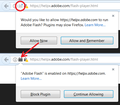directv won't play on firefox
when I try to watch Directv on demand it will not play . I installed the video player and flash like they said but still won't play . I called Directv and they said use another browser , big help . they have instructions on their web site of what to do to watch on demand with Firefox , Chrome ,Internet explorer etc . Works on both Chrome & IE but not Fierfox . What's up ?
所有回覆 (5)
Hi, there appears to be an issue that only affects users who have turned off cleartype font rendering within their windows settings. So a workaround for the moment would either be to turn cleartype back on or disabling hardware acceleration in Firefox: https://support.mozilla.org/en-US/kb/performance-settings
Please give that a try and report back if is the fix.
Tried both of those no fix , Thanks .
Really, really nice of ATT not to provide support....only thing found there : https://support.mozilla.org/en-US/kb/why-do-i-have-click-activate-plugins Myself have DirectTV but is Satellite and am in Canada so can not help. Who is your provider ?
I have Directv satellite also.
Couple things:
(1) When you are on the page where video should play, do you get a plugin notification for Flash? It looks like a gray "Lego" block at the left end of the address bar. That icon is to manage the site's permission to use Flash.
<center> </center>
</center>
(2) Do you use any add-ons that might be affecting the page?
Common content blocking extensions include as Adblock Plus, Blur, Disconnect, Ghostery, NoScript, Privacy Badger, uBlock Origin or uMatrix.
Usually these provide toolbar buttons to manage blocked content in a page. If nothing jumps out at you, you might take a look at your extensions on the Add-ons page. Either:
- Ctrl+Shift+a (Mac: Command+Shift+a)
- "3-bar" menu button (or Tools menu) > Add-ons
- type or paste about:addons in the address bar and press Enter/Return
In the left column of the Add-ons page, click Extensions. Then cast a critical eye over the list on the right side. Any extensions that Firefox installs on its own are hidden from this page, so everything listed here is your choice (and your responsibility) to manage. Anything that could be blocking content? If in doubt, disable.
Any improvement?
(3) Is the built-in Tracking Protection feature coming on?
Do you see a shield icon toward the left end of the toolbar when this problem hits? More info on how to use the shield to manage blocking: What happened to Tracking Protection?.