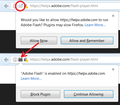how can I use your browser to play games on facebook and msn zone? have cleared cookies and your browser is allowed
trying to play spades on msn zone but it just keeps loading for hours and hours never loads the game.
所有回覆 (1)
While you are using Firefox, could you visit the Adobe Flash test page here:
https://helpx.adobe.com/flash-player.html
Does the page detect that you have Flash and indicate that it is up-to-date? If not, Adobe will give you a link to download and install the Flash plugin.
By default, sites need individual permission to use Flash in Firefox. To check whether the site is allowed to use Flash, while you're on that page with the error, you can either:
(1) click the plugin notification icon toward the left end of the address bar (typically a gray icon that looks like a small Lego block) -- this should drop a panel that tells you whether Flash is currently allowed and lets you update the permission. Example:
<center> </center>
</center>
(2) call up the Permissions panel of the Page Info dialog using any of these:
- right-click (Mac one-button mouse: Ctrl+click) a blank area of the page and choose View Page Info > Permissions
- (menu bar) Tools menu > Page Info > Permissions
- click the padlock or "i" icon to the left of the site address, then the ">" icon, then More Information > Permissions
The top section is plugin permissions. To always allow the site, change from "Use default" to "Allow". The change is saved when you make it, so you can just close this panel after that.
Success?