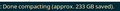Thunderbird wants to compact my whole disk
Thunderbird at some point started increasing the size of the folders that are to be compacted. It used to be around 60MB of space that will be freed. Every time it asked me it increased the size. Now it maxed out at 254GB which is the size of my disk...It does this at every restart of the program. I'm afraid that if i click it, it will delete some of my personal files too.
被選擇的解決方法
so far, it has been asking me for normal amounts of compacting like 20-60MB at most everytime I start thunderbird. So the solution was just to let it compact, but it was done trough the menu.
從原來的回覆中察看解決方案 👍 0所有回覆 (8)
this is a screenshot, im running xubuntu 16.04 linux, latest stable release
75.5GB is quite a large amount. This sounds like you have either set a very high auto compacting level or you have not been compacting folders.
When TB needs to compact a folder, it first creates a copy of that folder. So if you are compacting all folders, maybe that is why alot of space is being used.
Suggestion in your particular case to get past the need to compact all folders at once: First: If there is any corruption in any of those huge text files, you could lose emails, so before compacting, create a backup copy of your thunderbird profile name folder. Basically ...exit Thunderbird and copy the '.thunderbird' or '.mozilla-thunderbird' folder that contains the 'profile name' folder to an external disk drive.
then start thunderbird and Compact one folder at a time.
- right click on folder and select 'Compact'.
Compacting removes hidden marked as deleted emails from mbox files which cleans up the file and reduces file size.
The most common files that require this on a more frequent basis are Inbox, Drafts and Junk. If you auto filter emails then those specific folders may also get a load of deletions.
I delete several emails each day and so manually compact those folders get get a lot of deletions at the end of each working day.
IMAP accounts can be set to compact (Expunge) on exit.
- Account Settings > Server Settings for imap mail account.
- select 'Clean up (Expunge) Inbox on exit'.
- click on 'OK'
If you want to use the auto compacting then I would suggest you set a much smaller size eg: 10MB or 20MB Frequent compacting is a better option.
- Edit > Preferences > Advanced > 'Network & Disc space' tab
- select 'Compact all folders when it will save over '10' MB in total'
- click on 'OK'
Good info:
Toad-Hall said
75.5GB is quite a large amount. This sounds like you have either set a very high auto compacting level or you have not been compacting folders. When TB needs to compact a folder, it first creates a copy of that folder. So if you are compacting all folders, maybe that is why alot of space is being used. Suggestion in your particular case to get past the need to compact all folders at once: First: If there is any corruption in any of those huge text files, you could lose emails, so before compacting, create a backup copy of your thunderbird profile name folder. Basically ...exit Thunderbird and copy the '.thunderbird' or '.mozilla-thunderbird' folder that contains the 'profile name' folder to an external disk drive. then start thunderbird and Compact one folder at a time.Compacting removes hidden marked as deleted emails from mbox files which cleans up the file and reduces file size. The most common files that require this on a more frequent basis are Inbox, Drafts and Junk. If you auto filter emails then those specific folders may also get a load of deletions. I delete several emails each day and so manually compact those folders get get a lot of deletions at the end of each working day. IMAP accounts can be set to compact (Expunge) on exit.
- right click on folder and select 'Compact'.
If you want to use the auto compacting then I would suggest you set a much smaller size eg: 10MB or 20MB Frequent compacting is a better option.
- Account Settings > Server Settings for imap mail account.
- select 'Clean up (Expunge) Inbox on exit'.
- click on 'OK'
Good info:
- Edit > Preferences > Advanced > 'Network & Disc space' tab
- select 'Compact all folders when it will save over '10' MB in total'
- click on 'OK'
I'm sorry but that did not work. I tried everything you have mentioned but thank you for writing it out. The whole .thunderbird folder takes up about 7GB, which is not much. The problem is that thunderbird is now saying it wants to compact and "save" 254GB of space which is obviously the wrong number. My whole disk is the size of 256GB.
Ive clicked compact again in the File>compact and got the next message.
Older Thunderbird versions had issues with the compact message being wrong. What version are you running?
Airmail said
Older Thunderbird versions had issues with the compact message being wrong. What version are you running?
60.2.1 (64-bit)
When i clicked compact and got the message above, stating that it compacted 233GB it stopped asking me now. I also disabled "Messaging Menu and Unity Launcher integration" just in case, becuase that was the only extension active.
選擇的解決方法
so far, it has been asking me for normal amounts of compacting like 20-60MB at most everytime I start thunderbird. So the solution was just to let it compact, but it was done trough the menu.