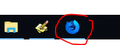For the past few weeks I have been getting a blue Firefox icon that opens alongside the usual one on my system tray..t to open or close it, it wip
It is something related to a developer edition. It screws with my desk top & the only way to fix it is to shut down & restart. The thumbnail name is as follows:
QKejjTHgwbsbsgwtErotXMjdhhfyyyTitiwoowsRRtd
How do I get rid of this nuisance?
被選擇的解決方法
If you go to C:\Program Files or C:\Program Files (x86) do you see a folder in either of those called Firefox Developer Edition or something similar?
Also, is the issue that when you open up Firefox, the normal Firefox icon on the bottom is replaced with the blue icon or is it when you open Firefox, the regular Firefox icon appears at the bottom along with the blue icon?
You can download the regular Firefox installer from the Mozilla website again and install over top of your existing Firefox version without losing your personal data.
從原來的回覆中察看解決方案 👍 0所有回覆 (5)
Does the icon look like this?
This is the icon for Firefox Developer Edition. I've not heard of it automatically opening when you open the regular Firefox. If you don't use the Firefox Developer Edition, you can uninstall it from your system.
The Firefox edition/version I am using is 64.0.2 ( x64 en-US) - updated 1/11/19. The issue predates this update.
Nothing here denotes a developer edition.
If I uninstall & reinstall the newest version again, will it wipe out my bookmarks, settings, add-ons, etc?
Sorry...Yes the icon looks like that - the blue version with the thumbnail identified by 40+ characters as I noted.
By the way, nothing in the list of programs indicates anything other than a regular edition of Firefox.
選擇的解決方法
If you go to C:\Program Files or C:\Program Files (x86) do you see a folder in either of those called Firefox Developer Edition or something similar?
Also, is the issue that when you open up Firefox, the normal Firefox icon on the bottom is replaced with the blue icon or is it when you open Firefox, the regular Firefox icon appears at the bottom along with the blue icon?
You can download the regular Firefox installer from the Mozilla website again and install over top of your existing Firefox version without losing your personal data.