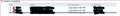If I Reply To A Message From Outlook With An Inline Image The Image Is Lost In Outlook
Hi,
If I receive a message from an Outlook user (AKA my manager [8^) with an inline image I am able to view the image correctly inline in the message. However if I reply to that message, the Outlook user is unable to view the image in Outlook. If I Bcc'd myself I am able to view the image in Thunderbird even though it is exactly the same message that the Outlook user can't see!
Note: This has been a problem with all previous versions of Thunderbird for at least the last couple years.
The first attached image is how Outlook sees the image. The second image is how it displays in Thunderbird. This is the very same message being viewed in Thunderbird and Outlook!
Steps to reproduce:
1: Have someone on Outlook send you a message with an inline image. 2: View that message in Thunderbird. The image is visible. 3: Reply to that message and Cc: or Bcc: yourself. 4: View that message in Thunderbird. The image is still visible. 5: Ask the Outlook user to view that message. The image will look like the first image below!
Thunderbird 60.2.1 64bit on Ubuntu 18.04.1. Exchange 2010 Outlook 2016 64bit
Hi,
If I receive a message from an Outlook user (AKA my manager [8^) with an inline image I am
able to view the image correctly inline in the message. However if I reply to that message,
the Outlook user is unable to view the image in Outlook. If I Bcc'd myself I am able to view
the image in Thunderbird even though it is exactly the same message that the Outlook user
can't see!
Note: This has been a problem with all previous versions of Thunderbird for at least the
last couple years.
The first attached image is how Outlook sees the image. The second image is how it displays
in Thunderbird. This is the very same message being viewed in Thunderbird and Outlook!
Steps to reproduce:
1: Have someone on Outlook send you a message with an inline image.
2: View that message in Thunderbird. The image is visible.
3: Reply to that message and Cc: or Bcc: yourself.
4: View that message in Thunderbird. The image is still visible.
5: Ask the Outlook user to view that message. The image will look like the first image below!
Thunderbird 60.2.1 64bit on Ubuntu 18.04.1.
Exchange 2010
Outlook 2016 64bit
所有回覆 (1)
Outlook sends malformed messages, Thunderbird will display them, but it will not forward the malformed information. Solution, get Microsoft to fix outlook. (yeah I know it is never going to happen)