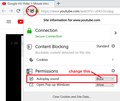How do I set Flash Player to autoplay on Youtube in Firefox?
I went to some website that asked me to run Adobe Flash Player and now ever since I did the videos on youtube wont start playing until I click on them to. I want to set them so they start playing on their own again.
I tried turning on autoplay on youtube, but that didn't help. I tried going to the add-ons and changing to Always Activate, but that didn't work. I even tried Never Activate. I then looked at the Adobe Flash Player settings within the Control Panel, but nothing there helped.
I'm now considering uninstalling the program, but I'm confused, is it Adobe Flash Player that I need to uninstall or Adobe Shockwave Player? And, will this make it so videos don't play at all?
由 markfleener 於
所有回覆 (6)
Most Browser use now html5 if flash is needed you have to install it separately. If you need flash you have to go and download the version needed from adobe site and install it. You already stated it said you needed Flash to be installed.
I did run flash at that website, but it's changed how youtube functions and I'd like to get it back to the way it was.
I just now uninstalled Adobe Flash Player and the Shockwave Player, but it's still not back the way it was before.
Hello markfleener,
First : Adobe Flash Player is installed on your system, and shows in Firefox (Add-ons => Plugins) as Shockwave Flash.
Your system details show that you have Flash installed.
About the YourTube videos not autoplaying :
As YouTube uses HTML5, this is not related to Flash.
Would you please do this :
Type in the address bar about:config and press Enter (promise to be careful, if asked)
Type in the search bar media.autoplay
Look for the preferences :
media.autoplay.default and make sure its value is set to 1
and :
media.autoplay.block-webaudio and make sure its value is set to false
If you had to change anything, then close and restart Firefox.
'Hope that helps .....
Those settings were already set like that, so I didn't change anything. I'm now noticing that I have Adobe AIR installed. Should I get rid of that too? Then again, you say this has nothing to do with Adobe, but it was my running Flash at that one website that changed how youtube functions, despite youtube not really using Flash.
由 markfleener 於
Hi markfleener, Adobe AIR is a tool to run Flash outside of a browser, so you can ignore that for now.
You can give permanent autoplay permission for YouTube. When you click that slashed-circling-arrow-play-button icon in the address bar and change the permission from Block to Allow, it should be remembered. Is it not remembered? How soon is it forgotten? For example:
- next time going to YouTube in the same session
- after exiting Firefox and starting it up again
- after shutting down and restarting Windows
- some other pattern