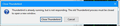Thunderbird (60.6.1) on Windows 10 (v1809) will not start again after terminating, reporting "Thunderbird is already running, but is not responding."
Recently, after terminating Thunderbird (60.6.1) on Windows 10 (v1809), it will not start again, reporting: "Thunderbird is already running, but is not responding. The old Thunderbird process must be closed to open a new window".
W10 Resource Monitor shows that process components remain in memory, long after thunderbird.exe has terminated.
I also have a similar problem with Firefox (v66.0.3), showing the same failure to eliminate Forefox components from memory after termination, and the same failure to restart.
The only way I have found to fix the problem is to reboot. Ugh!
所有回覆 (1)
Try removing the profile lock file:
http://kb.mozillazine.org/Profile_in_use#Remove_the_profile_lock_file
Works for TB and Firefox.