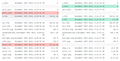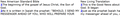saving a page needs two attempts, then I get poor fonts and no formatting
When I save a page, the download icon always has a yellow dot, and the only way to remove it is to re-download the item. I've had the issue for about a month. I've found it incredibly handy to open the download folder from the drop down menu of the download icon. And that option is not available if the the download fails. Instead, a repeat download icon is displayed. So, I've had to comply and re-start the download every time.
Wondering if the first download was indeed faulty, I navigated to the download folder using Explorer and found the page replicated just fine. But it turns out that the second download screws up my fonts and formatting. This I did not know until today.
To see if I could figure out the difference between the first download and the repeat thereof, I created two folders, 'first' and 'second' as sub-folders to the download folder. Because I would overwrite the files with the repeat download, I preserved the first download by moving those files into the first folder. The first folder now contained a .htm file and a files sub-folder. The original download location was empty. I then repeated the download, and found but a single .htm file was downloaded.
When I open the single .htm file, the fonts are messed up as well as the formatting. So, thinking that the second download needed it's _files directory, I copied that back, and sure enough everything looked good again. I also compared the first .htm file with the second, and they are identical.
My next test was to copy (not move) the _files folder to preserve it, between the first and second download, then compare them. There are differences! There's an extra .htm file in the first download, that's missing in the second. There's an extra .xht file in the second download that is missing in the first. There's a zero length file in each download with unique names, not in the other: mark1_data exists in the first download; a_data in the second. I assumed that zero length files would be fruitless to test further.
I next tried to add the missing .htm file from the first download into the second _files folder. That didn't change my fonts or formatting. I also removed the extra file from the second folder. That didn't change my fonts or formatting either.
I'll attach the difference listing between the _files folders. The left side has red highlighting and is against the first _files folder and identifies files present there, but not in the second. The right side has green highlighting and is against the second _files folder and shows files present that are not in the first. I'll also attach a sample of good fonts/formatting from the first download, and bad fonts/formatting from the second.
所有回覆 (2)
A hint to what is going on:
When you see the Download icon with a yellow dot, click on the icon and hover your cursor over the download file name. A text line will appear explaining the issue with the download.
Going into the drop down list, hovering over the filename, gives precious little additional information, I'm sad to say.
Without hovering we see, "Failed." With hovering, we get, "Failed - <DomainName> - <TimeStamp>"