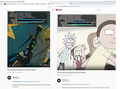Youtube audio quality worse on Firefox
I'm working at a music company and we have noticed that audio quality for videos on Youtube is significantly worse in Firefox than Chrome and even the new Chromium based Edge browsers. The audio sounds like it is lower bit-rate with a total loss in low frequencies. You can literally play the same video in one browser, stop it, switch to the other, and immediately notice the difference.
Is this a Firefox caused issue, or do the Chromium based browsers support an audio transport that Firefox does not? I'd hate to think that Google is just purposely using lower bit-rates on browsers other than theirs for no technical reason.
How to Reproduce 1) Open Firefox to a youtube music video on VEMO channel (professional official music videos) 2) Open Chrome to the same URL/Video 3) Play the video on one browser at a time, switching back and forth to hear the difference.
所有回覆 (5)
Hi Sova, I can't tell the difference on laptop speakers. Perhaps you are using professional headphones?
For https://www.youtube.com/watch?v=dN44xpHjNxE
If you compare the "Stats for nerds" panel of the two browsers -- available from the right-click context menu after the video starts playing -- do you notice differences in codec or other details? These are mine:


Now that I re-read your post, you mention low frequencies. Is there a better example?
faicalomasr said
In the current version which is Firefox 12.0,
The latest Firefox version is 73.0.1 ....
Similarly, you should download the latest version of Flash which is 11.2.202.233
The lastest Flash version is 32.0.0 (330)
I'm fairly confident that the audio issue is related to the bitrate and little to nothing to do with architecture. Also YouTube doesn't use flash for video/audio anymore and in fact most people probably don't even need flash at all.
Hmm, well the "stats for nerds" seems to show pretty identical information between the two browsers. Still able to easily reproduce this using our external DACs and professional headphones or studio monitors across several machines. I've attached a screenshot from one of the videos that has a nice thick bass line that is easy to notice the difference.
Hi Sova, three things:
(1) I can't tell the difference between Firefox and Chrome with that video, but again, laptop speakers.
(2) You have very different volume levels between the two players. Could that be having an effect in your testing?
(3) That video is served as WebM encoded with VP9, which has a reputation for hogging the CPU in Firefox. Perhaps that is relevant to the difference you're experiencing?
(I'm not aware of any way publishers can control what encoding Google serves.)