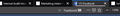Facebook Container white instead of blue.
I am using both Container Tabs and Facebook Container.
I think the Container Tabs extension has automatically added Facebook as an extra container. However, I have read in the instructions that I should not use a container in both extensions(?).
Also, my facebook container and bar should technically appear blue when in Facebook. However, It is white, both the text Facebook in the address bar and the container bar color. What am I doing wrong?
PS: I tried uninstalling Multi Container tabs and only keep the FB container. Also then the fence and design remain white instead of blue.
General instructions are here, which I tried. I will add the description in the first comment. https://addons.mozilla.org/en-US/firefox/addon/multi-account-containers/ Still, Facebook container remains white, instead of blue as it should be. So I am not sure it is working.
所有回覆 (1)
Are there any ideas there?