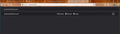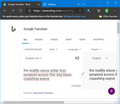Windows 10 Firefox 75.0 | Spellcheck not working despite enabling in settings + language pack installed
Good Evening,
Many thanks in advance to anybody who may be of assistance in providing steps towards a resolution.
Essentially with Firefox 75.0 on Windows 10 64 bit, Firefox seems to have a completely dysfunctional spell checker.
This is despite the spell check option for “check my spelling” being enabled in settings and a dictionary being installed.
The advanced options also on “spellcheckDefault pref” has selected Boolean as opposed to Number or String, for whatever difference this would make.
Additionally in other browsers on the same system, screenshot provided Chromium Edge Beta, spellchecker does work as expected.
Is this a Windows 10 wide issue, since on my work P.C [also Windows 10 64 bit] – this version running Firefox E.S.R - I experience the same issues with spell check despite, like on my home machine, having spell check enabled in settings and a dictionary installed.
Many thanks for any assistance which may be given.
EDIT: 28/04/2020, 17:30 GMT: Title changed to reflect what actually was installed | Original Question: "Windows 10 Firefox 75.0 | Spellcheck not working despite enabling in settings + Dictionary installed" - Dictionary not actually installed at time of asking.
____________________________________________________________________
Screenshots included [all on home machine]:
- Firefox version
- Lack of Firefox spell check functionality in practice [Bing Search Translate Box]
- Chromium Edge Beta spell check functionality present [Bing Search Translate Box]
- Advanced Settings – relating to spellcheck preferences
- Settings for enabling spell check
- Dictionary settings
由 i7howlrunner 於
被選擇的解決方法
Neither of the two settings in "Options/Preferences -> General -> Languages" apply to the spell check dictionary. The former deals with the language used in the user interface (string translations) and the latter is about sending a header to website for the preferred language.
You can see which dictionary is selected if you right-click in a text area and open the Languages sub menu. At least one dictionary should be installed and have a check mark to indicate that it is selected.
- open the "Add Dictionaries" link to install a dictionary if you do not have one.
The spelling checker is enabled if [X] "Check Spelling" in the right-click context menu has a checkmark.
You can enable or disable spell checking globally:
- Options/Preferences -> General: Language and Appearance: "Check your spelling as you type"
You can look here for dictionaries:
Note that for spell check you need a dictionary. A language pack provides string translations for the user interface.
The layout.spellcheckDefault pref should be a Number pref and not a Boolean. You can check on the about:config page that layout.spellcheckDefault is set to 1 (multi-line) or 2 (single-line).
從原來的回覆中察看解決方案 👍 1所有回覆 (2)
選擇的解決方法
Neither of the two settings in "Options/Preferences -> General -> Languages" apply to the spell check dictionary. The former deals with the language used in the user interface (string translations) and the latter is about sending a header to website for the preferred language.
You can see which dictionary is selected if you right-click in a text area and open the Languages sub menu. At least one dictionary should be installed and have a check mark to indicate that it is selected.
- open the "Add Dictionaries" link to install a dictionary if you do not have one.
The spelling checker is enabled if [X] "Check Spelling" in the right-click context menu has a checkmark.
You can enable or disable spell checking globally:
- Options/Preferences -> General: Language and Appearance: "Check your spelling as you type"
You can look here for dictionaries:
Note that for spell check you need a dictionary. A language pack provides string translations for the user interface.
The layout.spellcheckDefault pref should be a Number pref and not a Boolean. You can check on the about:config page that layout.spellcheckDefault is set to 1 (multi-line) or 2 (single-line).
Good Afternoon,
Great news is that the fix has worked on both my home machine and the work P.C with Firefox E.S.R.
As contributor cor-el helpfully pointed out, there is a difference between a language pack [which had been installed] and a dictionary, which actually was not - despite the title.
Obviously I was quite as accurate on this as I may have been.
With the Marco-Pinto British English Dictionary installed, everything is fully resolved and working as expected. Also altered the Advanced Settings section, so that layout.spellcheckDefault pref is now Number, instead of Boolean as before.
Many thanks for helping on this.
由 i7howlrunner 於